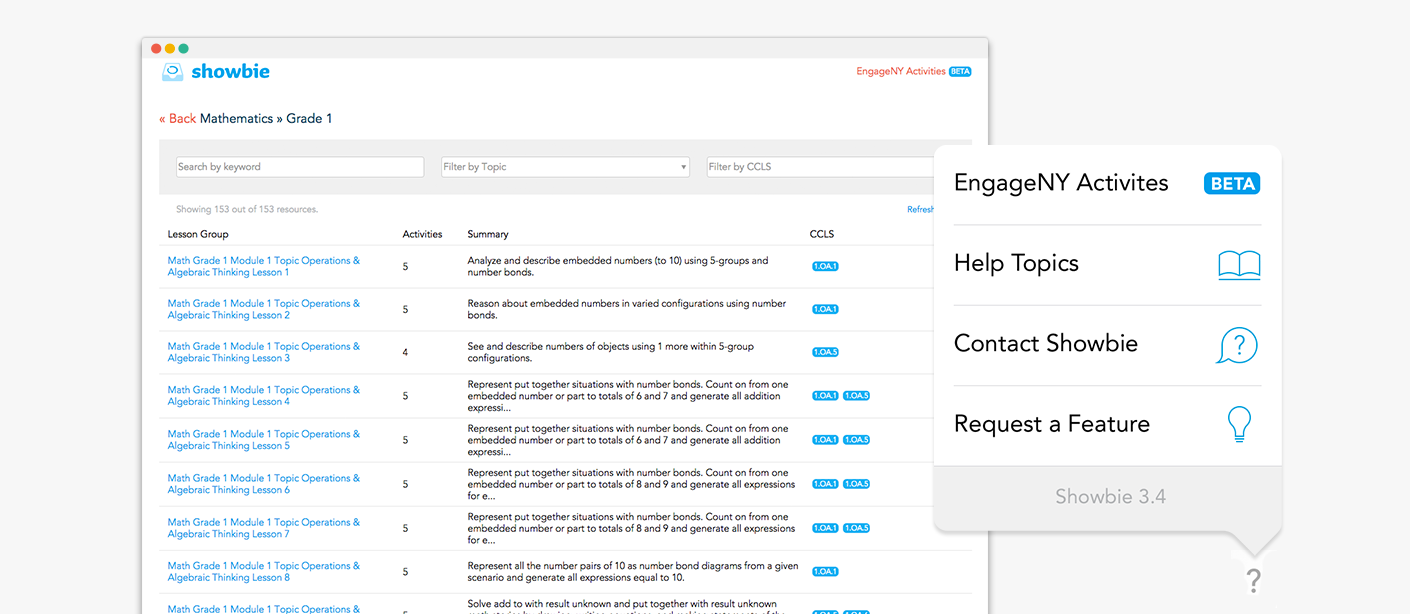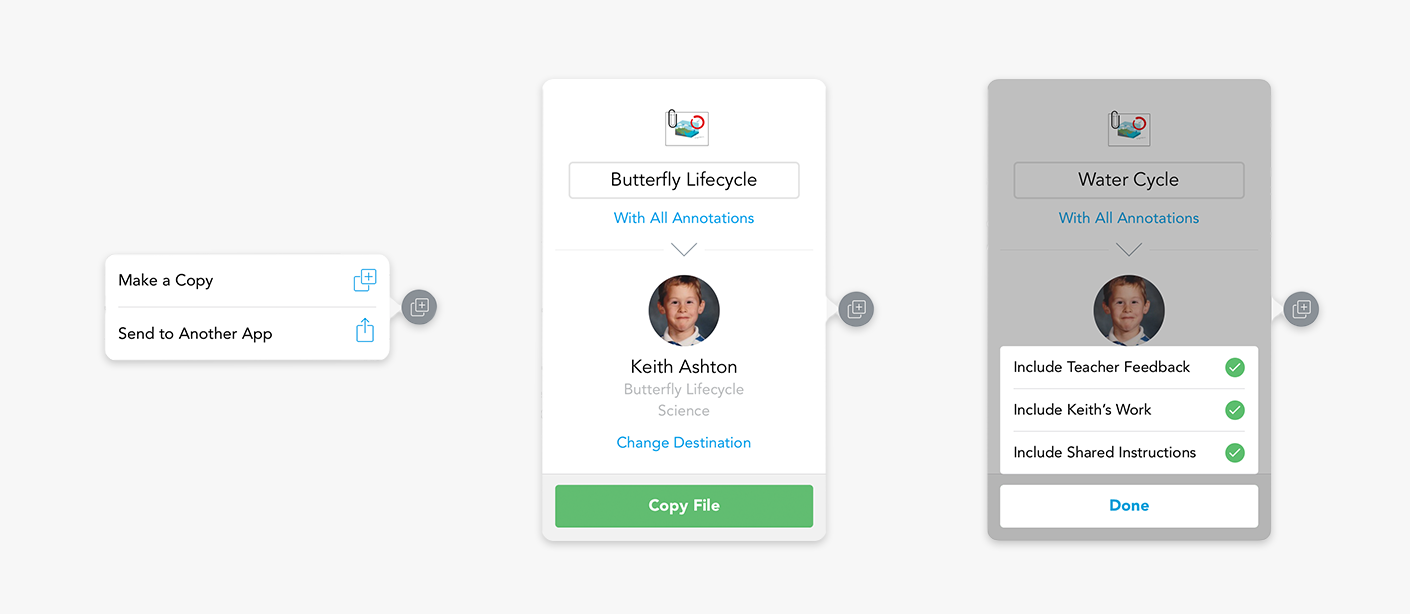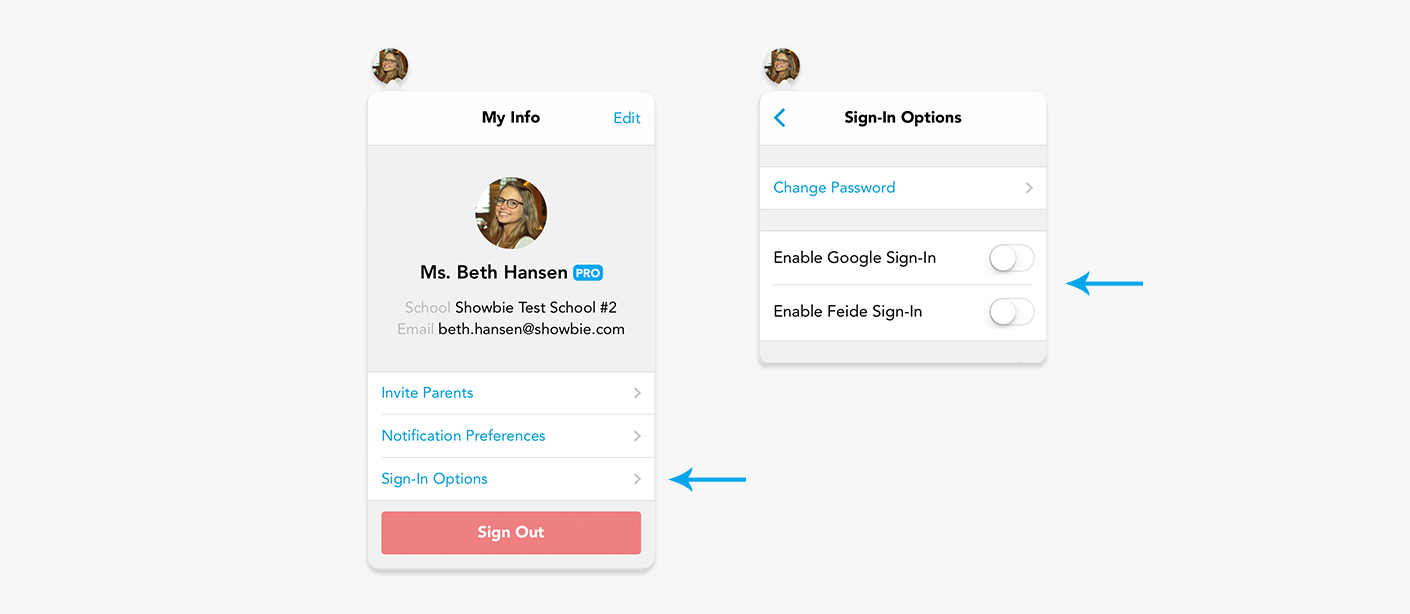As teachers and students get ready to return to school in many parts of the world, we’ve got a brand new version of Showbie lined up to help you and your students tackle the next school year. It’s a big update! Read on to find out what we’ve been working on this summer.
EngageNY Activities Beta
Showbie makes assignment workflow a breeze, but there’s always time and effort required to find or create assignment materials to distribute to your students. What if Showbie could help make that part of your work faster and easier as well? This is where the new EngageNY Activities feature comes in. It’s a ‘beta’ feature, so it’s still experimental and a little rough around the edges by our usual standards. But we want to get it into your hands as soon as possible so we can use your feedback to decide how best to tailor it to your needs.
EngageNY is a popular repository of high quality, open-source lesson plans and activities. It covers Mathematics and English Language Arts all the way from pre-kindergarten to grade 12. We’ve taken all that great content and embedded it within Showbie, making it possible to search for precisely the right activity, and distribute it to your students, with just a few taps.
You can search by subject, grade level, topic, keyword, or simply by entering a Common Core Standards code. Once you’ve found what you’re looking for you can preview all the associated materials and send them to the shared folder in one of your Showbie assignments. Your students are going to be so appreciative of the steady stream of math practice you’ll be sending their way!
To get an in-depth tour of Showbie’s EngageNY Activities feature, check out this article on our support site.
Copy and Export Documents with Annotations
Showbie’s built-in annotation tools can really come in handy for student work and for teacher feedback in a paperless classroom. Less than handy is the limitation that you can’t move an annotated document to a different location in Showbie, back it up offline, or send it to another app. This necessitated some creative workarounds, like taking a screenshot of student work and then sharing the camera-roll photo back into another student’s assignment folder for peer review. With Showbie 3.4, we’ve addressed these issues with our new Copy and Export features.
Make a Copy
Like it says on the tin, this feature allows you to take anything you have stored anywhere in Showbie, be it a PDF, image, voice note, or a document from another app, and duplicate it to any other location in Showbie. The best part is, any Showbie annotations can be included in the copy, and you can choose which annotation layers you’d like to include. Here are a few ideas on how you might put this to use:
- Pick a piece of exemplary student work and copy it to the shared folder or the class discussion to share it with the class. You could even remove your feedback from the copied document if you want to keep your assessment of the student work private.
- Create a staff group to share resources with other teachers in your department, and easily copy those shared materials to assignment folders to distribute them to your students.
- Copy student work from one student’s folder to another, where the second student can peer-review the work using Showbie’s annotation tools.
- Create breakout groups where students can share documents and collaborate, then allow them to copy their finished work back to the assignment folder for assessment.
Hopefully you’re already thinking of some more ideas yourself!
Send to Another App
Our Export feature now takes Showbie annotations and converts them into plain old PDF format. This will make your life easier if you’ve ever felt the urge to save a copy of student work offline, or share it to another app. Same as with the Copy feature, you can choose which annotation layers you’d like included in the exported document.
Changes to Showbie Basic and Pro
This year, we want to make sure teachers who are new to Showbie really get a chance to experience that “a-ha moment”, when everything clicks and they see the impact Showbie will make in their classroom. To help with this, we’ve made some adjustments to what’s included in each version of Showbie. Here are the highlights:
- All annotation tools, including pen colours, the text tool, and pinned voice notes, are now part of Showbie Basic.
- The ability to set assignments to be locked, view-only, or editable by your students, and the ability to schedule these student access changes in advance, is now part of Showbie Basic.
- The ability to invite a co-teacher to join your class will only be available as part of Showbie Pro.
- Showbie Basic teachers will be limited to having 10 assignments active at a time. (Basic users can have unlimited archived assignments…read more here.)
- Assignments created in Showbie Basic can be used for up to one year, after which point they will expire and automatically be archived.
- Other Showbie Pro features like Groups, Class Discussion, Portfolios, Parent Access, Gradebook, etc. are still exclusive to Showbie Pro.
As well, we’ve reduced the price for Showbie Pro single users from $179 to $149 per year (USD)! Check it out here.
If you’ve still got questions on those changes, you can get all the juicy details on our support site.
To Norway, with Love
Showbie now supports the ability to sign in using your Feide credentials! If you’re as excited about this as we are, you’re either the administrator of a school or Kommune in Norway, or maybe you just misread the previous sentence. Feide is Norway’s universal education single sign-on credential, and we’re happy to add it to Showbie to make life a little easier for our Scandinavian friends. We had many arguments over the summer regarding the correct pronunciation of ‘Feide’, so please contact us if you know the definitive answer, or if you would like to enable this feature in your school or Kommune.
More info on Showbie’s Feide integration can be found on our support site.
Welcome back to school! We can’t wait to see how you and your students use Showbie this year.