Since the COVID-19 crisis started shutting down schools in early March, our team has mobilized to support teachers and students in any way we can during this crazy time.
We’ve re-engineered our systems and hired up a global customer support team to manage a 10x utilization increase, provided complimentary Showbie and Socrative licenses to help schools and districts transition to remote learning, partnered with thought leaders Abdul Chohan and Lin Education to share remote learning best-practices with teachers and administrators, and raced to ship features to better serve your needs under these new circumstances.
For the past two months, we’ve heard again and again that Showbie has become an indispensable remote learning platform for many teachers and schools, especially when paired with a videoconferencing tool like Whereby, Microsoft Teams, Google Meet, or Zoom. Today I’d like to share our plan to make remote learning with Showbie even safer and more convenient.
Introducing: Showbie Video Chat!

(Our CEO leaked the news earlier this week. A bit of buzz is developing on Twitter.)
How does it work?
As a teacher, press a button to instantly start a chat session in a class discussion, group, or a student assignment folder.
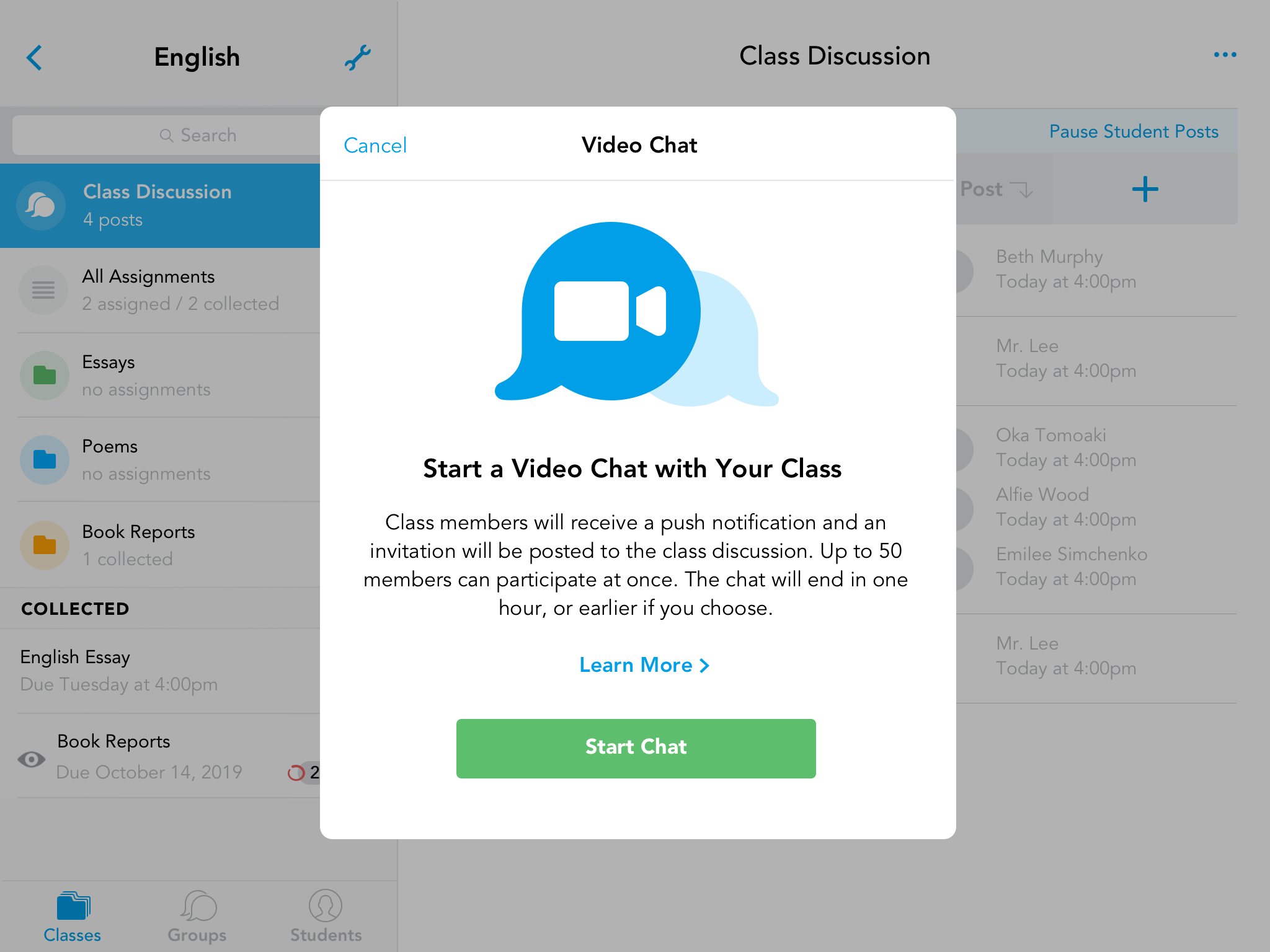
Everyone who is invited to join the chat will receive email and push notifications. They’ll see a Video Chat invitation in the app and can join immediately.
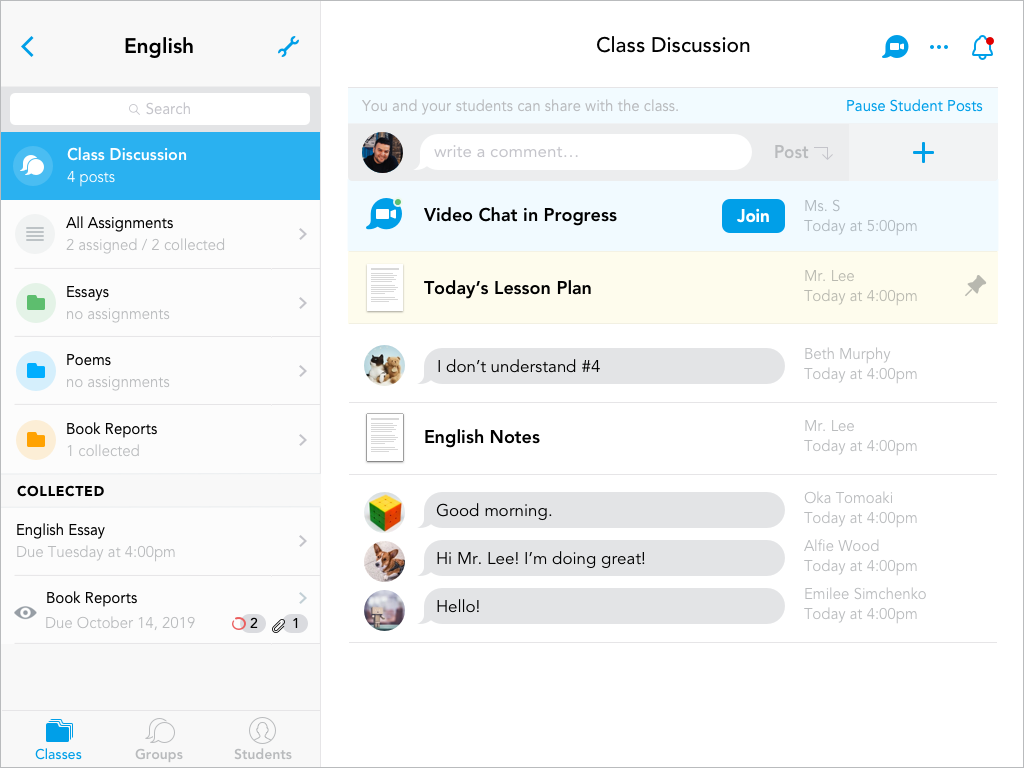
In the chat, you’ll see a live video feed of up to 12 participants simultaneously, and audio chat up to a total of 50 participants.
You can end the chat at any time, otherwise the chat will automatically close after one hour.
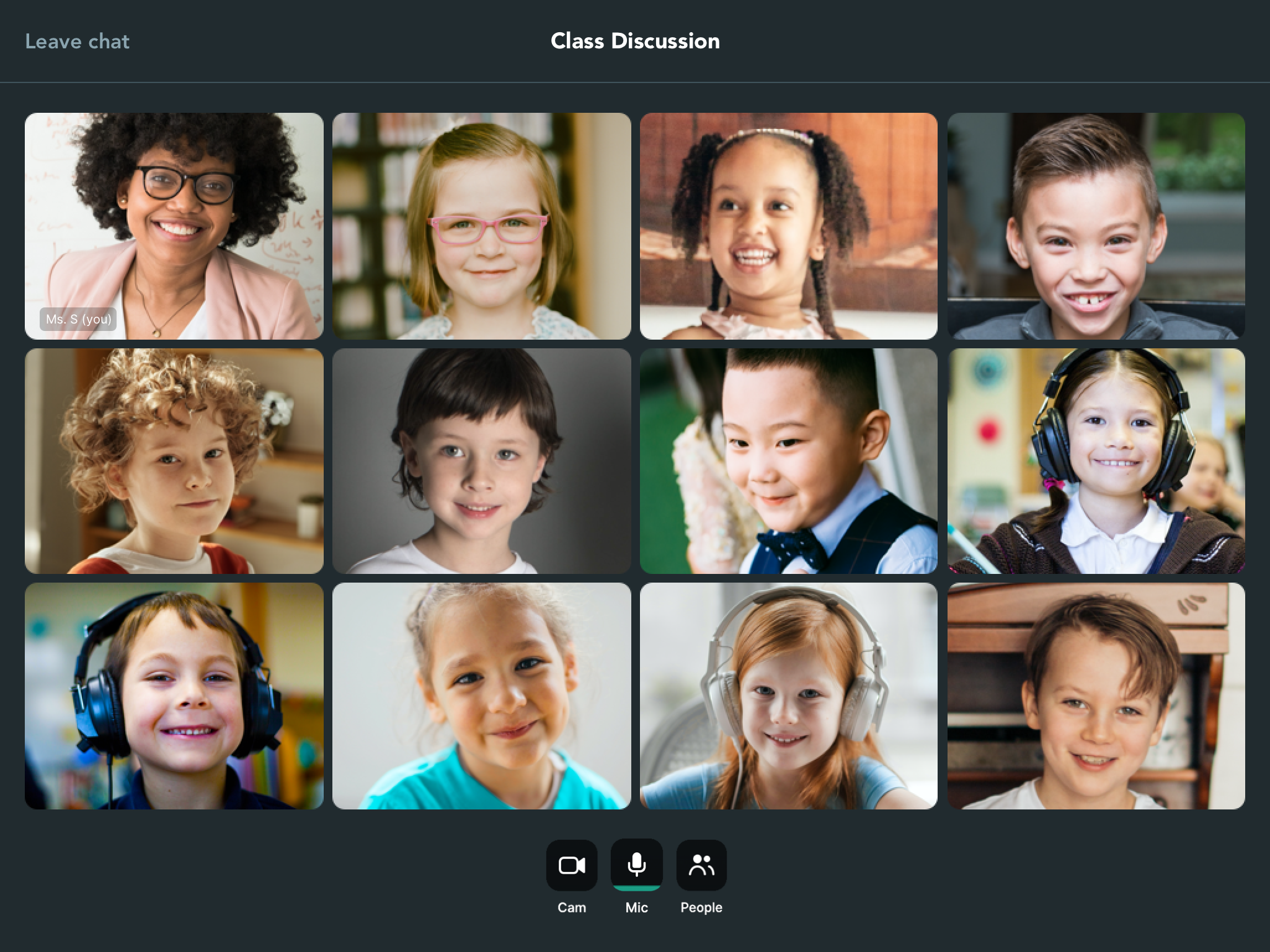
In Class Discussions and Groups
Class discussions are a great place to meet up with your whole class. Groups can be used to meet with smaller groups of students, parents, or other teachers at your school.
In Student Assignment Folders
Student assignment folders can be used to have one-on-one meetings with your students.
Is it safe and secure?
Yes. Safety and security have been our overriding priorities in planning how this feature will work and how we will make it available to our customers. Here are the key decisions we’ve made in this respect:
Admin-Led Deployment
We know that school and district administrators have a huge responsibility to provide safety and security to their teachers and students. That’s why we’re making Video Chat an opt-in feature at the school level. Your teachers won’t have access to the feature until you are confident your organization is ready.
Powered by Whereby
We’ve partnered with Norwegian videoconferencing company Whereby to power our Video Chat functionality. Whereby is super forward-thinking in terms of privacy, security, and handling of customer data. They have a customer-friendly privacy policy and are fully GDPR compliant. Your use of Showbie Video Chat will be covered by Showbie’s existing privacy policies and DPAs.
Video Chat Expiry
Video Chats can be ended by the teacher at any time. To cut down on the possibility of Video Chats accidentally left running by teachers, chats will automatically expire after one hour.
Controlled Access
Since Video Chats are started directly in Showbie, the invitation will only be shared with members of your class or group. No need to worry about sharing Video Chat links around on public channels.
Enhanced Class Security
In parallel to this project, we’ve been working on a number of enhancements to make sure your classes stay safe and secure. You can rest assured that you’ll be in complete control of who can join your class or group. Watch this space for details in the coming weeks.
Is it cross-platform?
Yep, you’ll be able to access Video Chat directly within Showbie on the web or via our iOS app. No additional plugins, apps, or downloads.
Does it have capability XYZ?
We are working to get the first version of this feature to you as fast as possible, because we know it is urgently needed. We’re hoping to support all kinds of useful capabilities such as video recording, screen sharing, and split-screen support on iOS. That being said, the final capabilities of the feature are subject to change during the beta period. We hope you’ll try it out and provide lots of feedback!
When will it be available?
We’re putting the finishing touches on this feature now, and expect to launch in beta to all interested schools and districts at the beginning of June. The beta period will run from June through July, with a final version of the feature available after that.
How much will it cost?
During the beta period, planned for June through July 2020, we will be offering Showbie Video Chat to all school and district customers at no cost, including those schools and districts using complimentary COVID-19 licenses. This has been made possible with the generous support of our video partner Whereby.
There will be an additional cost to use Showbie Video Chat after the end of the beta period. Schools and districts will be given advance notice of the pricing as soon as it is finalized.
How do I get access?
Showbie Video Chat will be available exclusively to Showbie school and district customers. This includes schools and districts who received complimentary licenses as part of our COVID-19 response. Unfortunately, Video Chat will not, at this time, be available to Showbie Basic teachers or to solo Showbie Pro teachers.
In order to get access, your school or district admin should contact their Showbie sales or customer success representative. We will be emailing all admins directly with an invitation to participate in the beta program.



