Since releasing Groups, we’ve had feedback from teachers who want to better understand how to find the latest classroom updates in Showbie.
To make it easier, here’s a handy guide to help you know when there are updates in Showbie, especially when it comes to newer features like Groups.
It says I have a new update, how do I find out exactly where it is?
If something new is added in Showbie, you’ll see a small red number beside either your Classes or Groups.
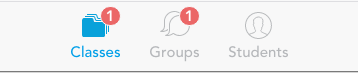
Once you tap the section with the red update indicator, simply follow the symbols that are highlighted in blue.
Blue update indicators can appear in a number of ways – as a line next to the class/group updated, as the chevron next to classes or assignments, and as the pen next to uploaded files, comments or assignments. See the image below for examples of what they look like.
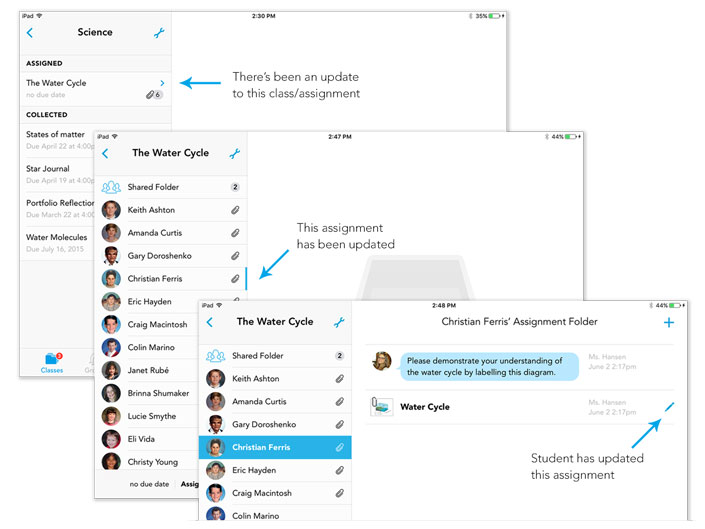
If the pen icon is blue, it means the student has made changes to files and submissions that you haven’t seen yet. This includes work you might have already graded. Tap the pencil to see what the changes were and when they were made.
Note: The blue bar also now appears next to Groups that have changes that have been made.
How do I know when students have submitted work?
The paperclip icon beside the student’s name indicates that they’ve submitted their work.
If you’ve given your student feedback on their assignment, a red circle appears next to their name. This red circle will not disappear, even if new changes have been made to that student’s assignment.
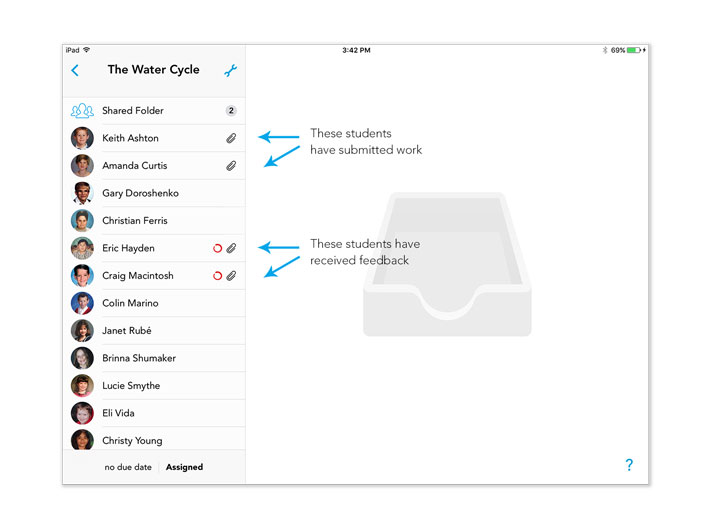
We hope that helps you find updates more easily in Showbie!
If you’d like to learn more about Showbie’s update indicators, you can get the complete guide to symbols and icons in our support article.
If you’d like to learn more about enabling/disabling the notifications in Showbie Groups, you can read more here.


