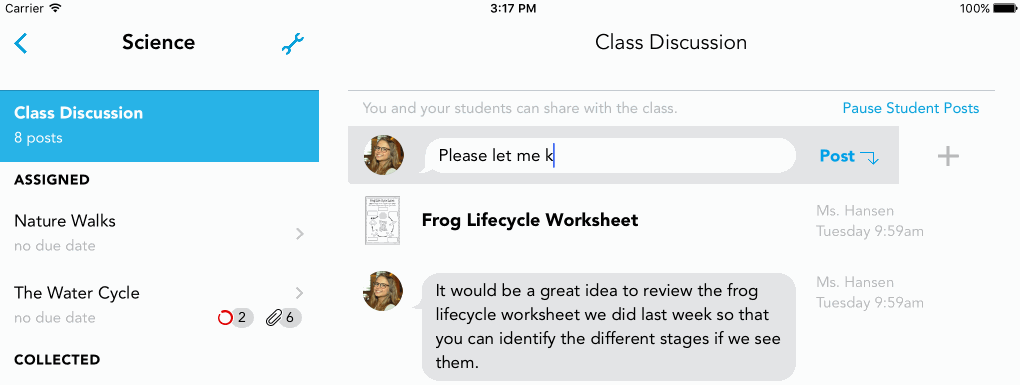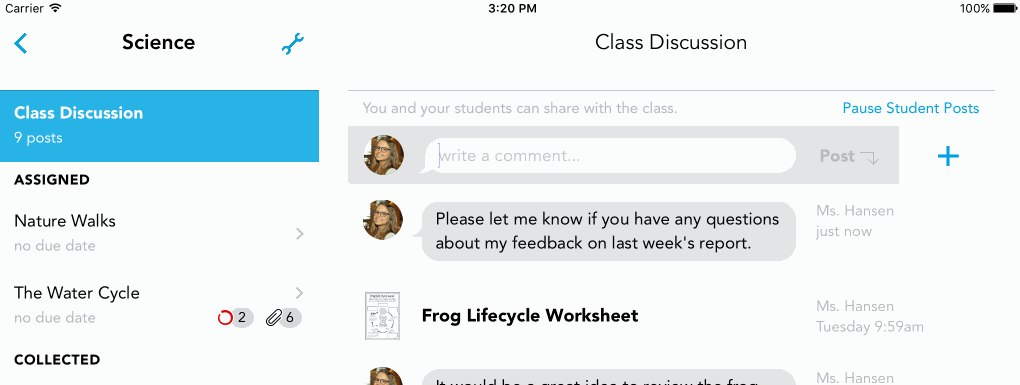To those of you who returned to school this month, welcome back! We hope you had a restful summer, and are enjoying a smooth transition back into your regular teaching routine. To celebrate the season, we’ve got brand new version of Showbie ready to go. Showbie 3.1 is designed to streamline and enhance communication and collaboration in your classroom and beyond.
Introducing Groups (again)
In June, we added groups to Showbie. A group is an area in Showbie outside of the usual classes and assignments structure, where you can invite any combination of teachers, students, and parents to discuss, collaborate, and share materials around any topic. Many of the changes we’ve made in 3.1 focus on facilitating discussions and collaboration even more effectively, and they build on the features we introduced with the groups update. In case you missed it, you can learn the details of Showbie Groups in my previous post.
Class Discussion
Teachers who have been using groups over the past few months have told us that one of their favourite uses of the new feature is to have a discussion with all students in their class. So in 3.1, every class in Showbie has a built-in class discussion space. Just as in a group, all students and teachers in the class can share comments, voice notes, documents and annotations.
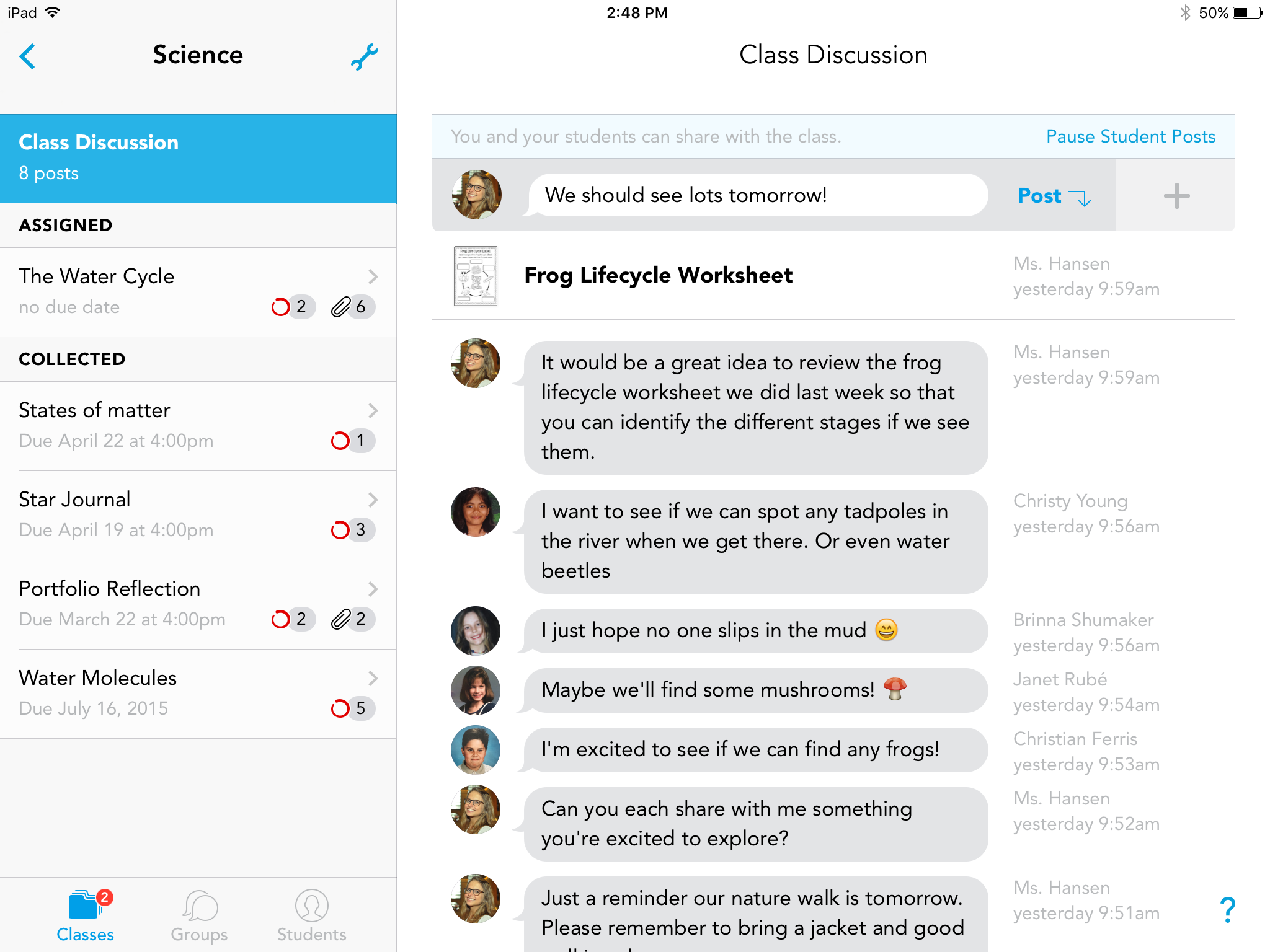
We’ve added a Pause Student Posts toggle especially for class discussions, allowing teachers to activate or deactivate their class discussion in a single tap. This is a great way to guide your class in using the discussion feature effectively. Discussions in all existing classes are paused by default, so remember to find the class discussion and enable student posts if you’d like your students to be able to try it out. You can learn more about getting started with class discussions on our support site.
Real-time Communication
Since we launched Showbie 3.0, we noticed that unlike assignments and homework, groups and class discussions need to be able to keep up with the pace of real-life conversations in order to be useful. So in 3.1, we’ve added a streamlined commenting interface, and paired it with two new features to handle quick conversations and sharing in Showbie.
Streamlined Commenting
Instead of being hidden away in the ’+‘ menu, commenting now has its own dedicated spot at the top of assignment folders, groups, and class discussions. Adding a comment is only ever a tap away. You can write a new comment while viewing the discussion, without the New Comment popover obscuring part of the text. And you can smoothly post several comments in succession, making it easier to keep up with a fast-flowing conversation.
Live Updates
The introduction of our live updates feature means we’re near the end of the ‘pull to refresh’ era in Showbie. If you’ve ever used Showbie in class with your students, you’ve probably had the experience of adding a new document or some instructions to your assignment, and then asking the class to ‘pull to refresh’ their assignment folder so it will be updated with your new content. In contrast, groups and class discussions are now updated live, so whenever something new is added, the update is delivered to everyone in the group instantly. Now you and your students can communicate back and forth in Showbie just as fast as you can type, snap a photo, or record a voice note! Live updates will also be coming to assignment folders soon.
In-App Notifications
Now that you’ve set up your students with assignments, class discussions, and several extracurricular groups, you’ll notice that at times, there’s quite a lot of activity going on in Showbie. Push notifications help keep you in the loop when you’re not using the app, but it’s easy to miss something important while you have Showbie running.
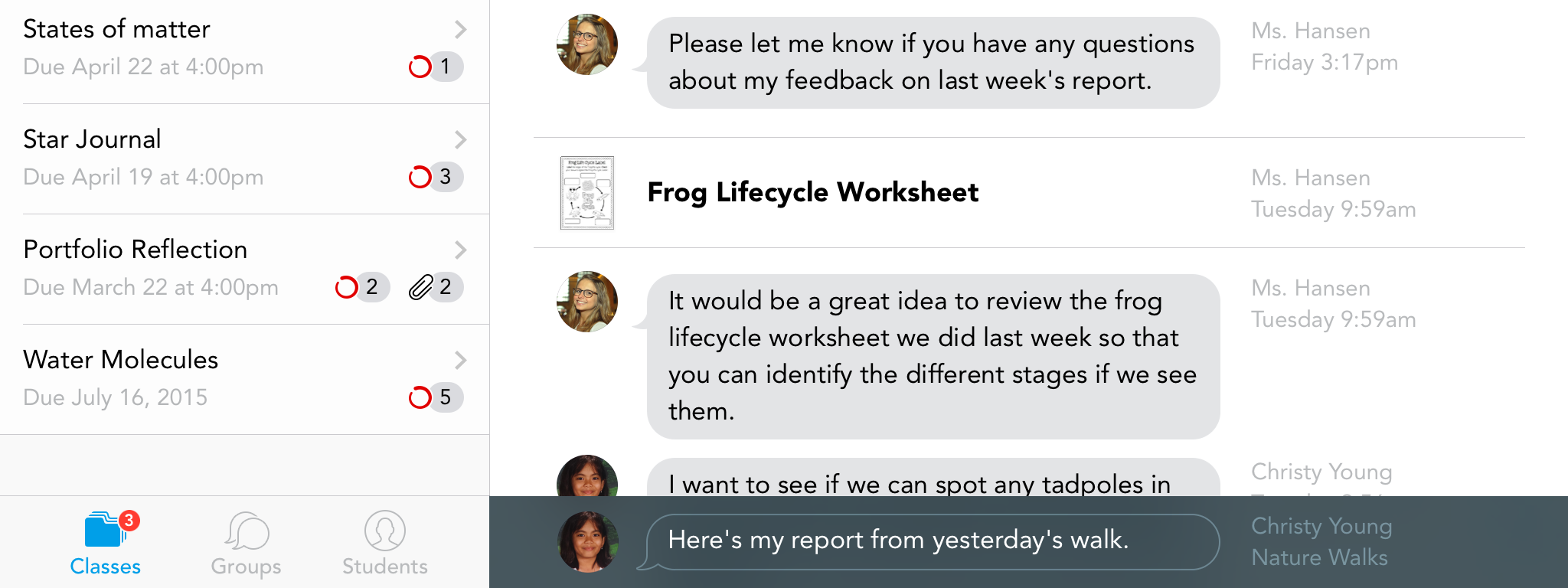
In 3.1 we’ve added in-app notifications that will keep you updated on activity happening elsewhere in Showbie, while you’re working in the app. Push notifications are displayed unobtrusively at the bottom of the screen. You can swipe down to dismiss, or tap the notification to view the changes in detail.
Classroom Impact
While putting the finishing touches on the update, we gave Showbie Champion Fredy Padovan at Immaculata – La Salle High School a chance to try out the new features with his students. He and his students created a short video to share the impact Showbie 3.1 will have in their classroom. Thanks Fredy! You can view the video below.
Showbie 3.1 is available now on the App Store, or by signing in to showbie.com. Try out the new features and let us know what you think! We’re hard at work on even more new features as outlined in our summer preview, so stay tuned for more updates soon!