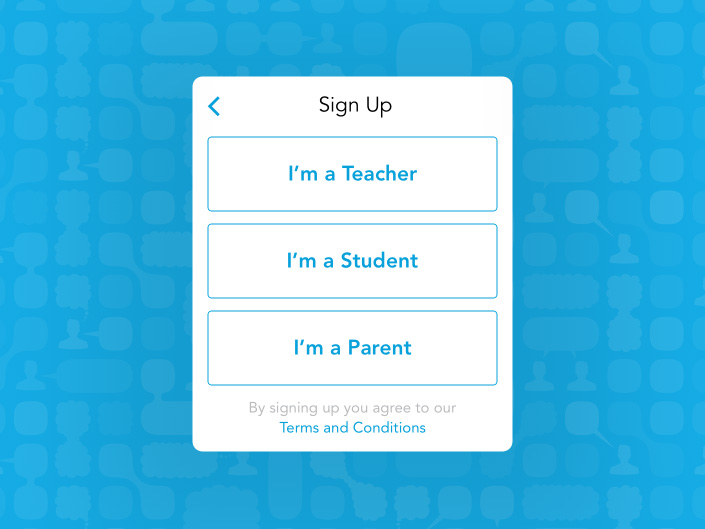Happy December! Things are starting to wind down for the holidays here at Showbie HQ, with everyone anticipating time off in the company of family and friends, and most importantly, the premiere of a new Star Wars sequel. Given the timing, we thought it only appropriate to cap off the year by completing our own epic trilogy of late-2015 Showbie updates.
Update, October 2016: Groups, class discussion, parent access and portfolio are now part of Showbie Pro. Visit pricing to see our plans.
In August we released the Showbie gradebook: a fast, flexible, and simple way to set, review, and export grades and final feedback on your students’ work. October saw the addition of digital student portfolios to Showbie, allowing you and your students to curate and review a collection of great work over time. Next up is Showbie for Parents, allowing you to keep parents informed of their students’ progress and accomplishments through Showbie.
Parent Access
Showbie for Parents allows parents to sign up for their own Showbie account, and to link up with their students on Showbie. Once they do, they’ll be able to view their students’ work, see feedback you’ve provided, and will be kept up to date on assignments and deadlines with push notifications and emails. It’s easy to invite parents, and you get to choose how much access you’d like to grant parents to your classes.
Inviting Parents to Join
Each student has a unique Parent Code, which you can find in the Students tab by tapping their profile picture. Any parent that joins Showbie with a particular student code will be linked with that student. Showbie will always let you and your student know when a parent joins, so you can be confident student work is kept private and secure.
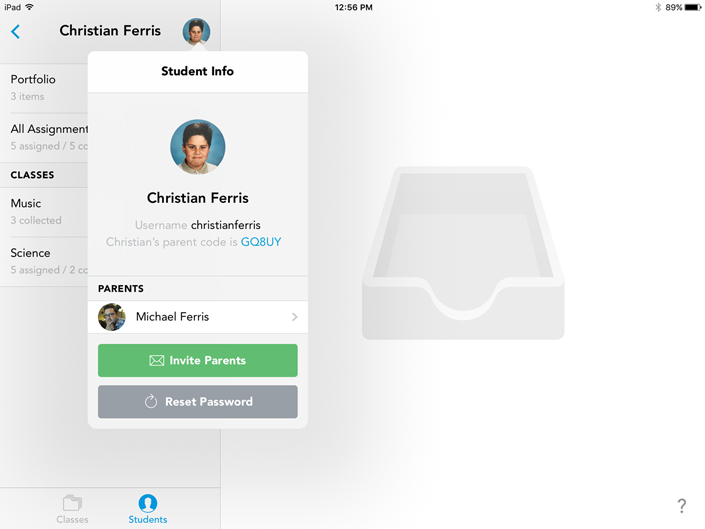
Batch Invitations
If you’d like to get many of your students started with parent access at once, the easiest way is to send them home with a printed handout. When you use the Invite Parents to Use Showbie tool, Showbie will automatically generate this handout – including personalized parent codes – for any number of students you choose. Print the handout and send it home with your students, and parents can simply follow the instructions to sign up.
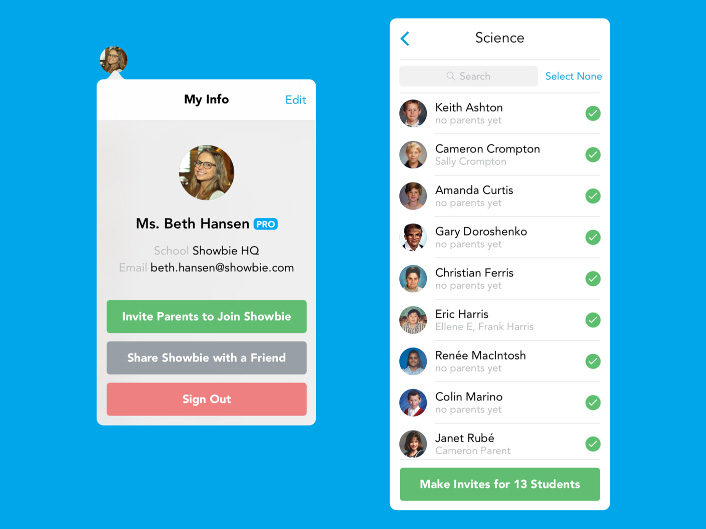
What do Parents See?
Once a parent joins Showbie with their student code, they immediately have access to view any work added to their childs portfolio. This is a great way to give parents a high-level overview of their child’s challenges, progress, and accomplishments. Parent access to student portfolios is included in both Showbie Basic and Showbie Pro.
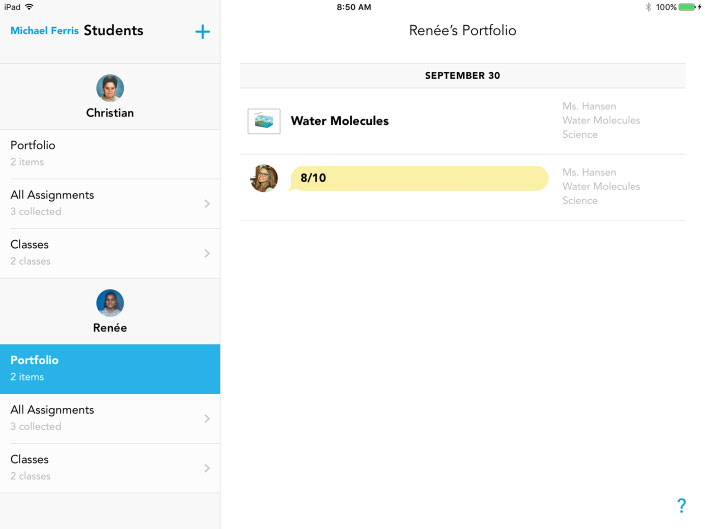
If you’d like to go further, you can also enable parent access on a class-by-class basis. When you enable parent access for a class, parents will be able to view all of their child’s unlocked assignments there, including their work, feedback, and grades. Parents can also choose to receive notifications about new assignments, deadlines, new submitted work, and your feedback and grades for their child. Complete parent access to classes is available as part of Showbie Pro.
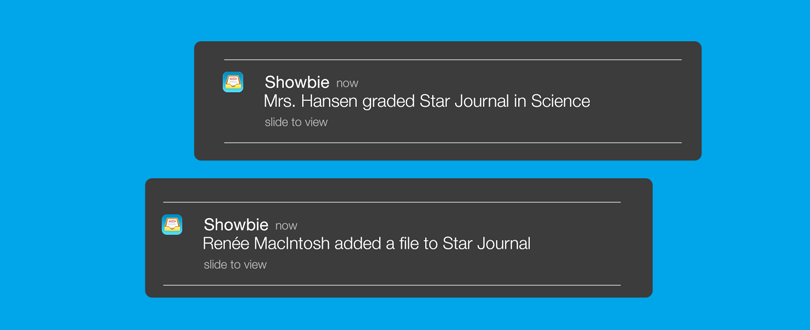
With the addition of parent access to Showbie, we’ve also updated our terms of service and privacy policy to include parents.
Portfolio for All
Now that parents can access Showbie, we’ve decided that student portfolios are an essential feature for all Showbie teachers, because they allow you to keep parents informed of student progress, even if you’d prefer not to give them full access to classes and assignments. So in Showbie 2.4, student portfolios are available to teachers using both Showbie Basic and Pro! If you’d like to learn more about the portfolio feature, you can check out my previous post here.
More Features Online
Our web team has been pushing hard to make more features from the iPad app available online, and they’re making great progress! We’ve just updated the web app to include the new Students tab, student portfolios, the All Assignments view, and Showbie for parents. Sign in at showbie.com today and stay tuned for even more web updates soon.
Faster Document Viewing
Lastly, we’ve improved the way Showbie displays documents. Showbie now caches recently viewed documents on your iPad, so you don’t need to download them again next time you view them. It seems like a small change, but it adds up to a much faster and better experience as you and your students open and interact with documents throughout the day on Showbie.
We hope you’ll find Showbie for Parents and the rest of the new features a useful addition to your classroom. Try them out, and don’t hesitate to let us know what you think! Happy holidays, and here’s wishing you an inspiring and productive 2016!