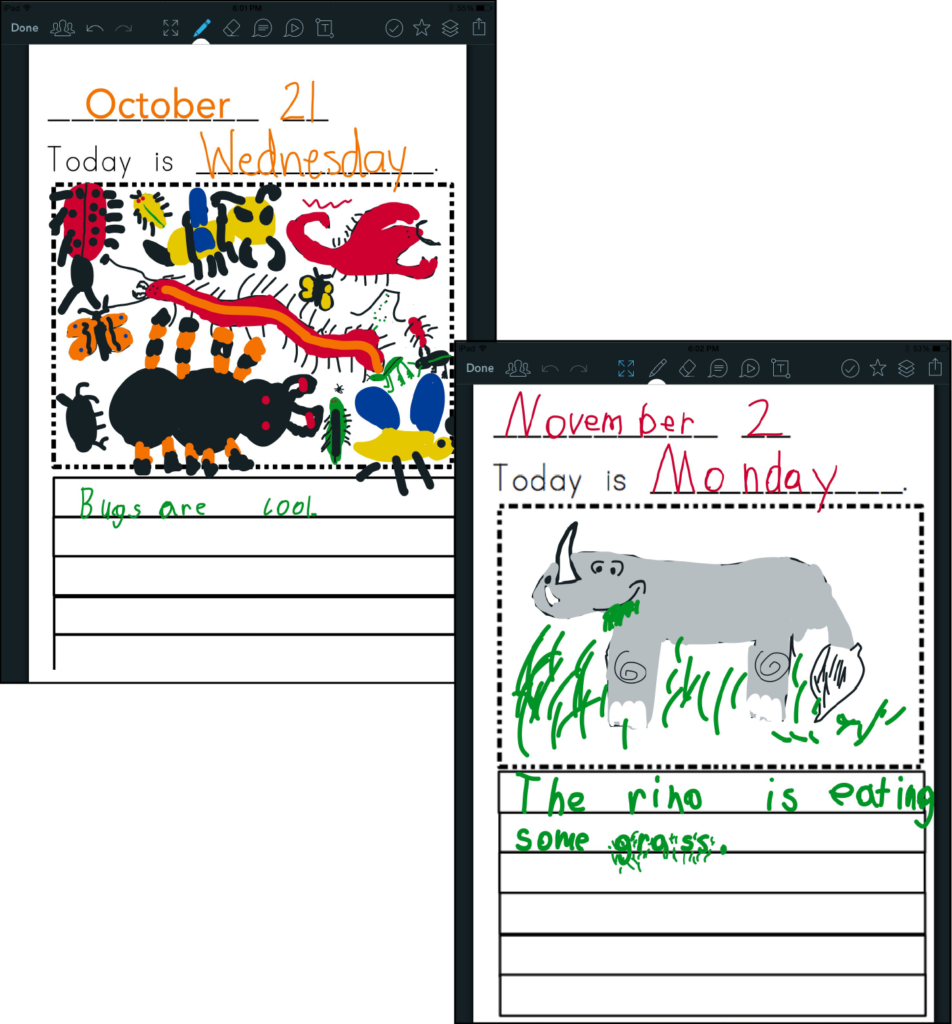Jennifer Sanders, a first grade teacher at Merritt Elementary School, an Apple Distinguished School in Elk City Oklahoma, has been using Showbie in her classroom for several years. She recently talked with the Showbie team about why she loves teaching and how her mom (also a teacher!) inspired her early on.

Showbie: Tell us a bit about yourself
JS: I live in a small farming community in western Oklahoma. I have been married to my high school sweetheart for 34 years. We have two grown children and two grandbabies who are age 6 and almost 1. I just began my 28th year in the classroom at Merritt School. I have taught Kindergarten, 1st grade, and 6th grade. I am currently teaching 1st grade and I love it. It is my favorite grade, so far. I love to see so much growth and learning in my “babies” in the 1st grade year of school. If they are not readers, they become readers; if they are readers, they become more fluent.
Showbie: What made you want to be a teacher?
JS: When I was a little girl, I always attended school with my mom who was a teacher. She was my HERO! I wanted to be just like her. I still enjoy hearing stories about my mom in the classroom, she loved her students, their parents, and her co-teachers. I try to fill those great big shoes but I suppose I will never accomplish that. I find myself smiling when I think about what my mom must think if she sees her “little” girl now.
Showbie: What’s the best thing about being a teacher?
JS: I think the best thing about being a teacher is seeing a child light up when they finally understand, or when they know you really do love them, and I love those sincere hugs, and the sweet words, “I love you, Mrs. Sanders”. I also find a reward in teaching kids of kids I have taught, and being completely trusted because they know from experience that Mrs. Sanders is trustworthy. I also love the honesty of a child, even when they exclaim, “Mrs. Sanders you’re as old as my grandma!” Comments like that make me chuckle and smile.
Showbie: When did you start to incorporate technology into your classroom?
JS: When my school began our 1-1 iPad program in 2013, I was determined to make the most of it. I was not your typical “old dog” because I did learn new tricks, mostly self-taught. At the beginning of the journey, I had no idea about the doors that would open for my students and me. I explored many apps, trying to see which ones would be beneficial to my 1st grade classroom. Showbie was an app that fell into this category. I began using it faithfully a few years ago and now my 1st grade classroom is almost paperless.
Showbie: How do you use Showbie in your classroom?
JS: I use Showbie for classroom worksheets, but that is not even my favorite use of this extraordinary app. I love that Showbie is compatible with most of the apps that I use. One of my favorite activities that I do with Showbie is to create templates in Book Creator then add them to a Showbie assignment. My kids then open the assignment in their Book Creator app and edit it. I also use Showbie with PicKids. The process is similar to a Book Creator-Showbie smash. However, editing the PicKid collages can take place right in Showbie.
I often use Showbie to place links that I want the kids to easily maneuver to, this is such a time saver. I enjoy daily reading journal entries my kids create in their Journal class and this is a great writing growth portfolio for students.
Showbie has solved so many issues in my 1st grade class. It has made one-to-one art instruction possible. I simply create videos in Showbie that give step by step directions to art activities. These are usually created in my Extra Work Class. I love storing passwords and usernames for my kids. They can copy paste to easily login to different apps we use in our classroom. I don’t have to carry a notebook around with this information, each kid has their own information readily available. My digital Showbie Word Wall class makes hard to spell words available to the kids on their own iPad. You can check out my Showbie classes in more detail using this Thinglink.
I consider Showbie my teacher’s aide. I mean, like a REAL, live person-aide. It is so easy to use and it gives me freedom to observe my students as they use Showbie classes to be completely independent.
Showbie: What do your first graders like about Showbie?
JS: I asked some of my students that question and here are some of the responses I got:
“I write better on Showbie because I can zoom in, you can’t do that on paper.”
“It makes me write on the lines better.”
“Showbie is a special way to make writing a lot easier.”

All the students love to freely express themselves with daily journal, and they enjoy the occasional coloring activity. More than one of my students mentioned that journals were their favorite thing to do with Showbie. Students also love coloring on Showbie, they say zooming in helps. One little guy, who writes huge and runs out of room on paper, can write neatly when zooming in.
Showbie: What are some things you love about Showbie?
JS: I love that all students, I have observed, can write neatly when using the screen zoom feature.
I love the convenience, that Showbie has afforded me. The obvious help has been the reduction of paper usage and trips to the copier (a LONG way from my room-although I could use the exercise).
I love placing links in an assignment for my students. They listen to songs, watch videos, play Tiny Tap games, complete IXL assignments, go directly to website login pages with just a touch of their finger and initially a copy, paste by me. I can also create Book Creator templates that the students open from Showbie and then edit in their own Book Creator app. I place pictures for the students to copy & paste in their projects since our students have restricted access to the internet, I can control what pictures their little eyes see.
Another thing that I love about Showbie is the convenience of grading. I don’t have to carry anything home except for my iPad.
A while ago I created a class called Showbie Centers. I had not incorporated it yet. I planned to use it, but accidentally deleted it. A Showbie team member restored it for me. This brings me to another reason that I love Showbie. Their support team answers your questions so quickly!
Showbie: Any other details you’d like to share about how Showbie has helped you and your young students?
JS: I am finding new ways to use Showbie and still experimenting with it quite often. I try to think of new ways to app smash and make mine and my students iPad experience useful, easier, and beneficial. I use so many apps and they all have their own worth, but Showbie among a few others are staples in my teaching and daily-classroom life.