Last Spring we announced the release of our Windows 10 app. We’re happy to introduce the addition of the annotation tools to the app.
On Wednesday, November 2nd, Windows 10 users will be able to use pinned text and voice notes as well as the text tool. Voice notes are also now available in groups, discussions and assignment folders.
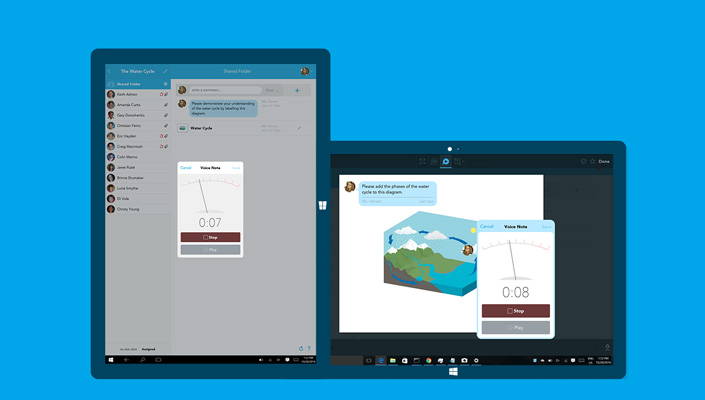
Voice Notes
Voice notes have been around since the beginning of Showbie and have become a much loved feature for language practice, music lessons, and quick, personalized feedback in any subject. Now you can record voice notes with any browser that supports media capture. Add a pinned voice note directly to student work, or in an assignment folder, group or class discussion.
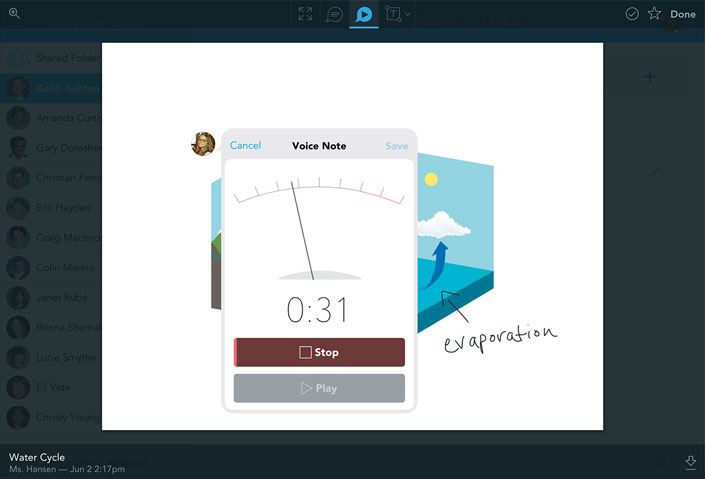
Pinned Comments
Pinned comments are a great way to add feedback directly to a student’s work. Simply drop a note onto a document to provide feedback or instructions. Right-click to edit your comment! (coming soon to iOS 🙂)
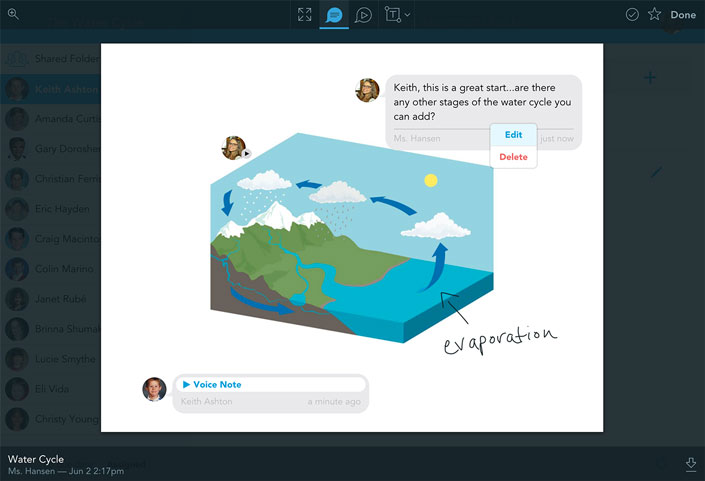
Text Tool
The text tool allows you and your students to add formatted text directly to a PDF or image within Showbie. Use the options menu to adjust font size, colour, and alignment. Double-click to edit or adjust your copy, right-click to delete.
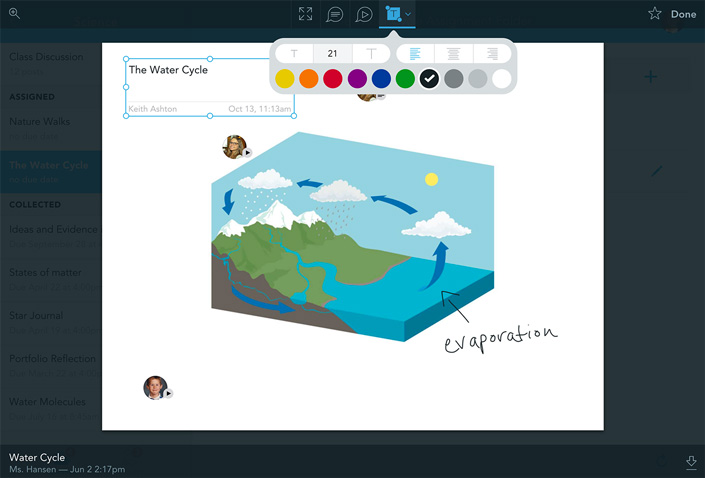
We hope the addition of annotations will further streamline your classroom workflow! Stay tuned as we round out 2016 with product updates including advanced lock settings for assignments, the ability to reorder shared folder items, and more!


