
Summertime is upon us (here in the northern hemisphere, anyway), and if you’re like us it can be a bit of a struggle to stay focused on the end of the school year, while your mind starts to wander to thoughts of camping and barbecue hotdogs.
That being said, we think Showbie 2.1 might be just the thing to make you wish you could stay in class with your students all summer long. We’ve added the ability to pin voice notes inside PDF documents and images, and have introduced a new way to try out Showbie Pro, along with a host of smaller changes and improvements. Read on for the details!
Pinned Voice Notes
For many teachers, voice notes are a favorite Showbie feature. We’ve seen them used in all kinds of creative ways, from pronunciation practice, to recording group performance in band class, to simply providing highly personalized feedback for every student, in a quick and efficient way.
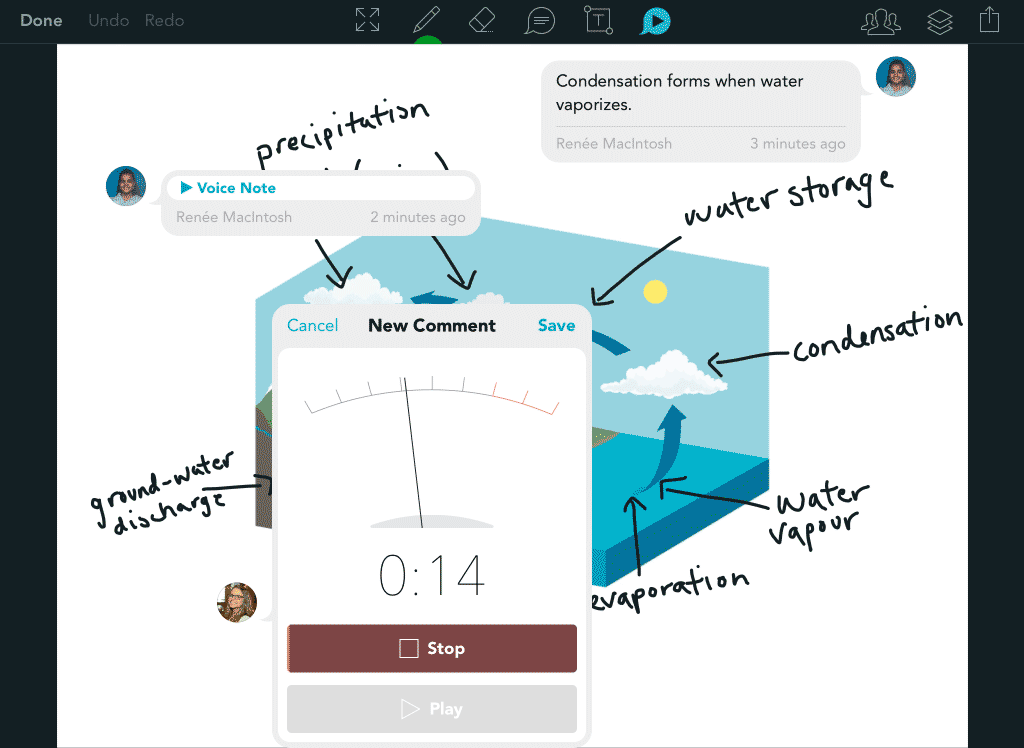
Voice notes have been part of Showbie from the very beginning, but in Showbie 2.1 we’re excited to finally announce pinned voice notes. Now Showbie Pro teachers and their students have the ability to record and play back voice notes while viewing PDFs and images, and the recordings can be pinned to any location inside any page of a PDF document. You can even listen to voice notes while viewing documents on showbie.com!
Judging by the number of requests we’ve received to date for this feature, we know many of you are already familiar with the big benefits this improvement will deliver. Here are a few of our ideas to get you thinking:
- provide personalized feedback to students even faster, by recording voice notes as you review student submissions. Combined with the Showbie Quick Marking feature, you can now leave voice feedback throughout a batch of student submissions, without ever having to close the assigned document.
- create worksheets to be completed with voice recordings. Language teachers can create a document with a set of phrases, and students can post their pronunciation practice inline in the document. This could also work great for sight reading exercises in a music class!
- have students annotate their own submissions with voice notes. When they save amazing creative works in to Showbie from other apps, they could use voice notes to explain their process or inspiration behind certain elements.
We can’t wait to hear about the new and exciting ways you use this feature, and we’re sure you’ll surprise us!
Share with Friends, get Pro for Free
Update, October 2016: Showbie’s share code feature has been discontinued. Visit our pricing page to learn more about upgrading to Showbie Pro.
We love every teacher who uses Showbie in their classroom, regardless of whether you are using the free edition of Showbie or have upgraded to Showbie Pro. We noticed the growing list of great features that are only available to Pro teachers and students, and thought it would be great if there was a way that all of our free teachers could have a chance to try them out as well. So in Showbie 2.1, we’re introducing the Share Code.
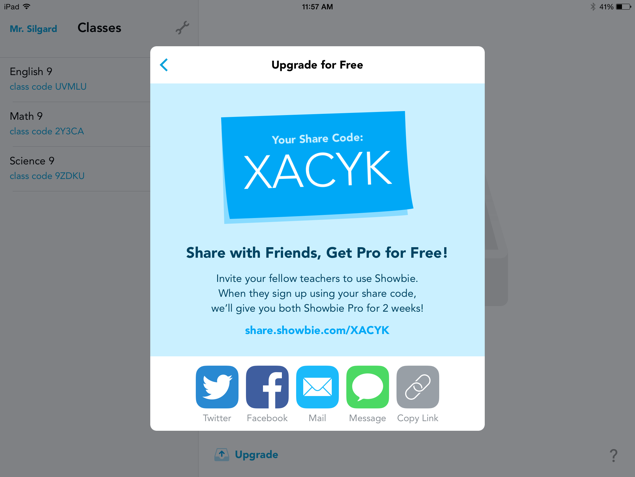
If you haven’t upgraded to Showbie Pro, all you need to do is invite a fellow teacher to sign up for Showbie. They can sign up using your share link (e.g. share.showbie.com/FEV3B) or by entering your share code when they sign up. Once they’ve signed up and verified their email address, both of you will get upgraded to Showbie Pro for two weeks!
If you invite more than one of your colleagues to try Showbie, your Pro upgrade will get extended each time one of them signs up. You can find your Share Code in your user settings, in both the iPad app and at showbie.com.
We hope you’ll enjoy the chance to try Showbie Pro, and we hope you’ll help us spread the word about Showbie!
Other Improvements
- Teachers can now PERMANENTLY delete archived classes and assignments. Don’t say we didn’t warn you! View the class or assignment settings for an archived item to access the delete button.
- Teachers and students can now customize their notification settings from the iPad/iPhone app. This feature can be found in your user settings.
- Teachers can now leave a class if they’re co-teaching, without having to ask their co-teacher to remove them. This feature can be found in the class members list. Students can also leave classes using the iPad/iPhone app.
Showbie 2.1 is now available on the App Store as a free update. We’ve got more really cool stuff coming later this summer, so stay away from the sun and don’t take your eyes off your Twitter feed! Bye for now!


