Showbie Champions and educators Megan Ryder and Melissa Swallows are longtime users of Showbie, and they recently did a presentation titled 30 Ways to Use Showbie for their district in Downers Grove, Illinois.
I talked to Megan and Melissa about their top picks for how they use Showbie in their school based on their presentation, and they shared a few of their favorites for you to check out!
Prepping: "30 Ways to Use @Showbie" for DG58 institute on 3/4! Wanted to title it: "5 Million Ways" @MrsRyder58 #dg58learns #showbiechamps
— Mrs. Swallows (@MrsSwallows03) February 27, 2016
1. Formative Check-in for Writing
As students are writing stories or research papers, they can post their progress and drafts in Showbie. This allows teachers to provide feedback during each step of the writing process to help students as they reach the final product. The voice note and comment features allow an easy discussion to take place between the teacher and student.
2. Diagrams for Science
In classes where students need to know vocabulary words (like science classes), knowledge can be assessed through how students correctly label diagrams. For a science concept, teachers can upload an image or diagram of what students are studying. Once that is done, have students use the text or comment feature to label the diagram. Be sure to leave plenty of space for vocabulary terms and explanations or definitions.
3. Fluency Assessments
Showbie is a great place for students to record fluency samples for student assessments, especially in language or English classes. The teacher can post a fluency passage to Showbie for students to read and record using voice notes.
These recordings can then be easily assessed by the teacher, and comments can be left for students. This idea works well with guided groups. Another option is to have students leave standalone voice notes in Showbie where they read a passage on paper.
4. Student Reflection
It’s easy to create student reflection opportunities in Showbie. Students can post work samples and use comments or voice notes to provide their opinions and assessments on their progress. This is especially helpful during the writing process, or after long-term projects are finished.
@MrsSwallows03 and I are sharing "5 million ways @Showbie can enhance student learning & assessment." #dg58learns pic.twitter.com/QfYN7AuSiw
— Megan Ryder (@MrsRyder58) March 4, 2016
5. Rubrics & Checklists
Posting rubrics and checklists for units and projects allow students to see expectations and targets before learning takes place. After learning, students can self-assess on the rubric or checklist by using the pen tool throughout the project. Using a different pen color, the teacher can then assess the student work on the same rubric and provide comments.
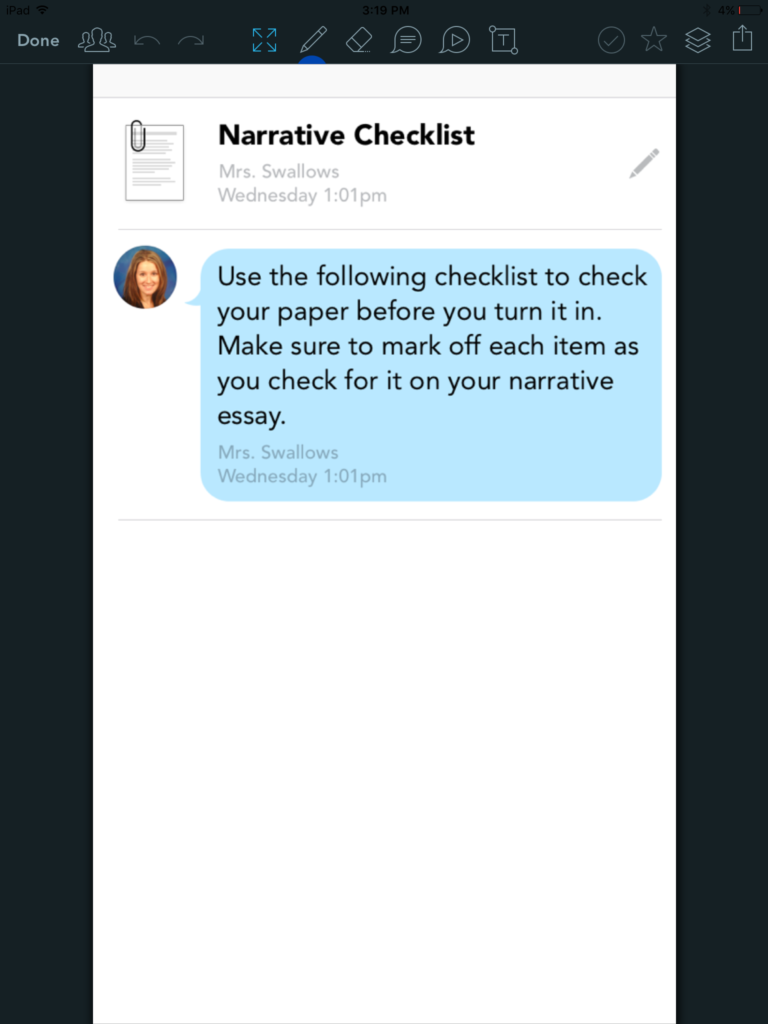
6. Store Classroom Reference Materials
You can easily store student reference materials in Showbie by creating resourse-specific classes. You can find out more about how to achieve this in Melissa’s blog post about storing reference posters for her students in Showbie.
7. Data Collection Center
Create a class in Showbie for a data collection center. Each assignment within that class could be a different subject area for students to collect their work. Students could take a screenshot of their progress on another website or app such as Spelling City to upload into Showbie. Students could also upload photos and images of quizzes, tests, or other products. This idea serves as a great portfolio in addition to the Showbie portfolio feature.
8. Check Your Work
Is checking homework as a class taking up too much time? Put the homework answer key into Showbie. Students could review answers as a small group during centers or guided groups. This allows students of all ages to experience independence and saves quality classroom time.
Sketchnote of our #dg58learns session on @Showbie. I could only fit in 15 of our "5 million ways." 😀 @MrsSwallows03 pic.twitter.com/ZTrfpWfpiP
— Megan Ryder (@MrsRyder58) March 9, 2016
9. Student Choice Product Collection
Students could upload evidence of learning to demonstrate that they have met a standard. For this, the teacher can create an assignment and post the learning target for a specific concept. Later students can post products as evidence of learning.
10. Provide Examples of Strong and Weak Work
As you collect examples of student work you could post unnamed student work in Showbie. This invites students to analyze and improve their own writing compared to posted examples. Need examples of student work? Students can volunteer to donate unnamed work samples. In addition, work samples can be collected and shown from previous years.


