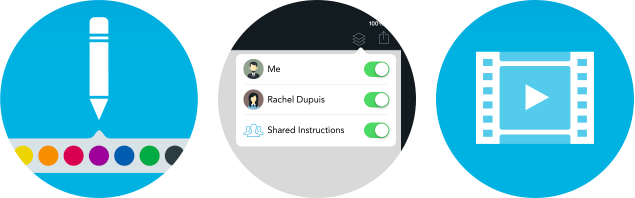
Happy Halloween! We’re guessing many of you have been preoccupied this week with pumpkin carving, costume making, and bulk-candy shopping. Maybe you didn’t even notice that the latest Showbie update hit the App Store last night! While our end-of-October update is not particularly spooky, there are still some great new features and improvements to get excited about. Let’s take a look at some of the highlights:
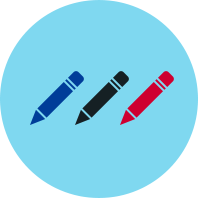 Showbie Basic Pen Available to All
Showbie Basic Pen Available to All
Since last summer, Showbie Pro has included the Showbie pen tool, allowing students and teachers to mark up assignments right within Showbie. We’ve also been offering a trial of the pen for teachers and students using the free edition of Showbie. This feature has proved so popular that we decided everyone should be able to use it. So, as of version 1.5, the pen tool is included in both the free and pro editions of Showbie!
 Pen Colors and Line Thicknesses for Pro Teachers & Students
Pen Colors and Line Thicknesses for Pro Teachers & Students
This is the #1 most requested Showbie feature, and it’s finally here. Thanks for your patience! If you’re using Showbie Pro, you and your students now have control over ink color and line thickness when using the pen tool. Once you’ve selected the pen icon, tap it a second time to reveal the pen options palette. We’ve tried to present these new options in a clean and simple interface that won’t get in your way while you provide feedback or complete assignments. Have fun!
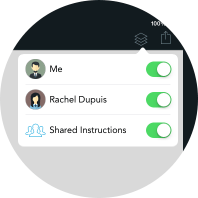 Annotation Layers for Pro Teachers & Students
Annotation Layers for Pro Teachers & Students
One great thing (the only great thing) about the lack of pen settings in previous versions is that it was always clear who wrote what on a document. Blue ink meant notes shared with the whole class, black ink meant student work, and red ink meant teacher feedback. Now that you and your students can write in any color, we’ve added a new feature to keep everything crystal clear. Document layers allow Pro teachers & students to show or hide annotations depending on who added them to the document. For example, a student could temporarily hide teacher feedback and instructions while they focus on their own work, or a teacher could hide shared folder instructions while they review a student submission.
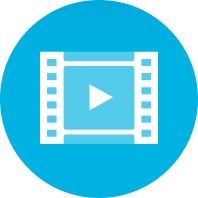 Bigger File, Video and Voice Note Limits for Pro Teachers & Students
Bigger File, Video and Voice Note Limits for Pro Teachers & Students
We know that teachers love using Showbie to collect rich student work from apps like iMovie, Explain Everything and Book Creator. We’ve also heard from teachers that even in Showbie Pro, the limits aren’t large enough to accommodate all the great projects their students are creating. Based on your feedback, we’ve decided to dramatically increase all the size limits for Showbie Pro teachers and students in the latest version. You can now add files as large as 500mb, videos up to 10 minutes, and voice notes up to 30 minutes. We’re hoping these larger limits will allow you to use Showbie in new and creative ways!
More to Come
There’s always more to do, and our next update for you is already well underway. Thanks for all your enthusiasm, ideas and suggestions. Keep ’em coming! We’re always listening on Twitter, Facebook, and on our support forum.


