Corey Knight is a teacher at New Haven Middle School in Indiana, United States, and wrote a post on his blog Classroom Tech Made Simple assessing Showbie and the benefits it’s bringing to his classroom. Read his review of Showbie below!
The goal of our app reviews are to give you easy actionable reviews of apps and web-based tools that you can directly implement into your own classroom for instructional use and student use. Today we dive into the App Showbie. Make sure to take a look at our special offer at the end of this post.
What is Showbie used for?
Showbie is a simple app and online tool that you can use in your classroom to completely replace paper copies. This app allows you to create a connected community within your classroom and beyond the walls of the school. Showbie has the ability to become the central hub for your digital classroom that can transform the way you teach. I like to think of Showbie as being the Swiss Army Knife of iPad apps in the classroom that helps teachers and students do a little bit of everything to make a positive impact on student learning.
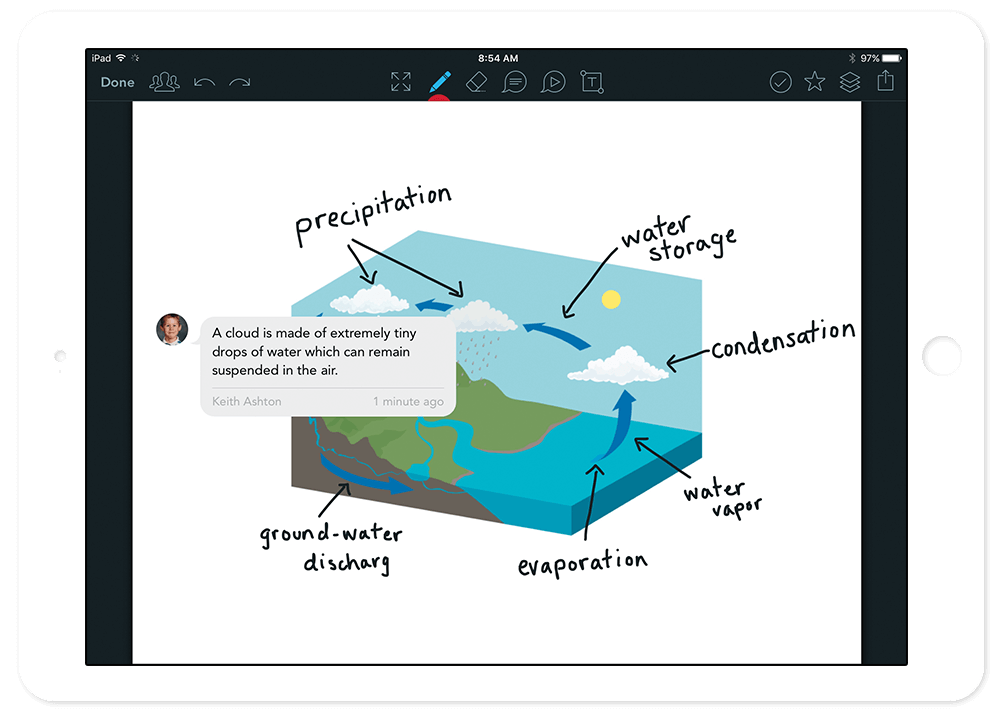
Showbie has multiple features that go beyond assigning and turning in work digitally. Depending on which account you use (Pro or Basic) you have the ability for students to collaborate, discuss, and share. Teachers can also create voice notes and share those recordings out to the class giving detailed instructions for assignments.
Students can upload pictures/videos from the camera roll on an iPad and even work from other document apps like Google Docs, Google Slides, Pages, Keynote, iMovie, etc. Student can even use Showbie as a way to free up space on a device by storing large files in a folder on Showbie. This alleviates that constant struggle of having enough space on a device to do essential work.
One of the great features about Showbie is that users can annotate, discuss, collaborate, and even keep parents in the loop with their own Showbie account. Parents are given an access code and can see all work that students are turning in or in some cases not turning in. Teachers can grade all work digitally, saving time and the headache of keeping papers sorted. Simply put, Showbie is the paperless classroom app that has the ability to transform your classroom from a paper copy 1990’s classroom into a 21st century connected, collaborative, learning environment that engages students in a way that would not be possible without Showbie.
Ease of Use
The ease of use in Showbie is incredibly simple and any teacher no matter what experience level with technology has the ability to easily create an account and set up the entire class and within a few minutes make your first digital assignment. Most teachers use a desktop or laptop computer to create assignments and convert them into a PDF before uploading these assignments to their classroom. Showbie also allows teachers to take a picture of an assignment or worksheet that has been printed out. This can be directly uploaded to a class and students can then edit this image like they would a paper copy.
Another key feature is the ability to create an online discussion. This task is as simple as creating a question and tapping the discussion button. The gradebook feature for Pro account users allows teachers to keep track of student progress and give effective feedback that saves an incredible amount of time.
Once you give out the Showbie code to your students everything is push button easy and you will begin to see the benefits of this app and online tool within your classroom. Students who do not have an iPad, can simply log onto any computer on www.showbie.com and access the same documents and work that was on their device. So you as the teacher do not have to hear every excuse under the sun on why a student cannot complete their assignments.
Why you should use Showbie in education
Showbie helps students keep track of assignments in a way that traditional paper and pencil tasks does not allow. Think about that student who has everything jammed in a book, folder, or trapper keeper. What a mess! Think about how some students come to you in May trying to turn something in that was due in September. We have all been there. The way some students jam pack lockers, folders, and book bags with stuff is actually kind of impressive. In all honesty and joking aside those students need our help to make them more organized and productive. Showbie does this and allows you to digitally keep track of what has been turned in and what has not alleviating those issues where students have a literal paper trial following them from class to class.
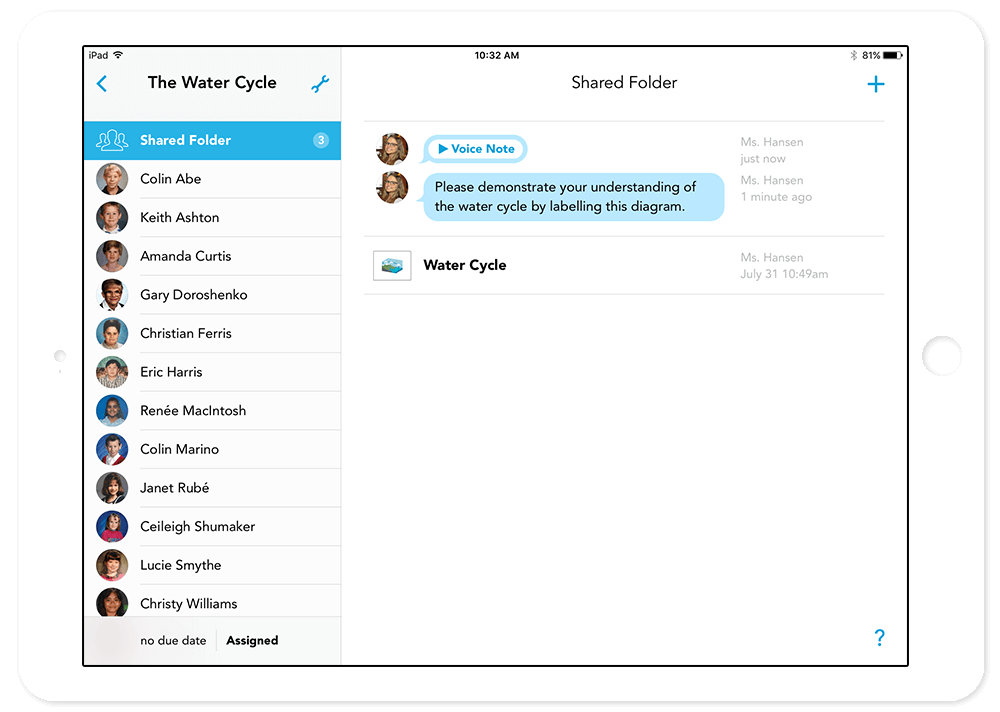
Showbie is going to save you so much time you will not even know what to do with yourself! Think about how many times you have had trouble with the copy machine. You start to feel yourself get frustrated as the plan period sands of time are slowly slipping away. If you have ever seen the movie Office Space, you know what I am talking about. Time is such a valuable resource in education and wasting it on making 150 copies a day is a problem that Showbie solves.
Using this app and online tool is also going to save your school big bucks on paper and toner/ink. These costs will continue to rise and with an app like Showbie there is a solution to this problem. Take a look at their costs calculator and see for yourself. Sometimes as teachers we make copies without thinking about the monetary and environmental costs of our actions.
Finally, the last reason why you should be using Showbie in the classroom is because we need to prepare our students for the future. The current education system needs to be preparing our students for the future job market and using relevant technology is crucial to accomplishing that task. As our society becomes more digitally focused we need to prepare our students to be able to become more actively engaged with digital content, familiar with turning in work online, and the skill of keeping documents organized online. The future job market will rarely ask for hard paper copies of work to be submitted to a boss, organization, etc. Employees are required to submit things digitally and Showbie helps students at every age level become more acclimated with this process for the future job they will hold.


