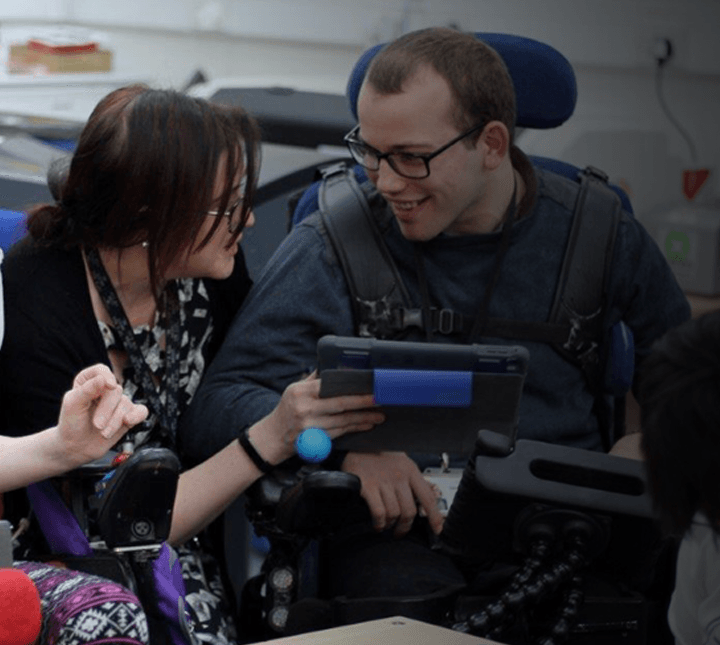Assistive technology (AT) is any device or service that helps compensate for an individual’s learning deficits and increases their level of functioning. While it doesn’t eliminate learning difficulties, it helps students reach their potential by focusing on their strengths. For example, a student who struggles with written communication but responds well to verbal can benefit from audio instructions.
AT in Today’s Schools
Students with learning disabilities often struggle in school and become heavily dependent on teachers and parents to help with assignments. But AT can help students complete work independently and accurately, allowing them to experience a sense of accomplishment.
There are many different types of AT tools available, from low-tech pencil grips to high-tech speech recognition programs. In order for AT to be effective, it needs to be properly implemented (including training for staff), well matched to the learning disability, and coupled with quality instruction.
Apps like Showbie, which allow teachers to personalize learning based on individual students’ strengths, can be useful components of an AT strategy, and many schools (like the ones profiled below) are discovering that Showbie is a great way to help students with disabilities become more confident, independent, and engaged in the classroom.
Treloar’s Disabled School and College (UK)
Giving students with disabilities access to mainstream devices, like an iPad, can be a game changer in the classroom, and Helen Cronshaw, Head of Learning Technology at Treloar’s Disabled School and College in the UK, knows this firsthand.

“Before we brought iPads to our school, our students worked in individual workstations that were completely separate from other students in their classroom,” explains Helen. “Now students can set up their iPads in the center of the room and face each other during lessons, creating an interactive group dynamic they’ve never had before.”
Treloar’s students have a wide range of physical disabilities, most commonly cerebral palsy and muscular dystrophy, which means they are heavily dependent on personal assistants to complete a task or assignment. With iPads, Helen has seen a dramatic increase in the independence and self-confidence of her students.
“Many of our students spend their entire lives with an assistant to navigate their daily lives,” says Helen. “Because of the automation and adaptability of the iPad, these same students no longer have to wait for something to be done for them; rather, they have the power to overcome basic challenges in life and school on their own.”
To stay current with their students’ needs, the school’s AT arsenal is constantly evolving. High-tech resources like desktop computers have been effective AT tools for Treloar’s students for several years, but it was when Helen and her team implemented 1:1 iPads that they realized the power technology had to transform the learning experiences of her students.

“With the iPads, there is now a buzz in our classrooms because students can communicate with each other,” says Helen.
The iPad opened the door to a more interactive world for the students, but it wasn’t until the school implemented Showbie that students were able to take control of their learning and become more independent in the classroom. Helen recalls her decision to implement Showbie three years ago.
“We needed a way for students and teachers to easily share resources and classwork at any time, and Showbie was the perfect fit. In most classes, student arrival time is staggered, and Showbie allows teachers to easily direct students to their assignments so they can complete the work at their own pace without disrupting other students’ instructional time.”
Tom Evans, an Educational Technologist at the school, has also seen a new level of engagement with students because of Showbie’s added flexibility.
“Occasionally students have illnesses that require a hospital stay and/or recovery at home,” explains Tom. “With Showbie, rather than falling behind in their coursework and trying to catch up when they return to school, the students have immediate access to all of their assignments, so they can still be engaged in their classes.”
Now that Showbie has been embedded in the curriculum for a few years, it’s used for more than just managing classwork. Teachers use Showbie to create independent learners by engaging students in and out of the classroom. Helen has witnessed a dramatic increase in students’ engagement with coursework through Showbie.
“Only a small percentage of our students can hold a piece of paper or have the physical capability to handwrite, requiring them to complete work with an assistant by their side most of the time,” explains Helen. “Showbie cannot take the place of an assistant, but it compensates for these disabilities by enabling students to access and submit all of their coursework without the need for pen and paper. With more independence, our students take ownership of their work and have increased self-determination to complete tasks. I’ve even heard of some lessons that have been student-led, which was not possible before this technology.”
Showbie’s voice recording feature has also dramatically increased the independence of visually and literacy-impaired students. The ability to attach voice notes directly to assignments gives students all the information they need to complete an assignment without much assistance.
“With voice recording, students listen to instructions or notes about coursework directly from their teachers, so they can move forward with completing the assignment on their own,” says Helen. “This is another tool that decreases the need for one-on-one assistance in some cases and empowers those students to take charge of their learning.”
Mere Green Primary School (UK)
The combination of a traditional school with an intensive inclusion program for students with special needs and disabilities is a rare find. Schools like Mere Green Primary School stand apart from other North Birmingham, UK schools because they are a traditional Nursery to Year 6 school that also serves as a resource base for students struggling with speech and language difficulties.
At the school, all 32 Special Education Needs and/or Disabilities (SEN/D) students are taught in a traditional setting alongside their mainstream peers. This can present a challenge for teachers, and Terri Coombs, the school’s IT Leader, thought the iPad would be a great tool to help teachers meet the needs of their diverse classrooms. As a result, Terri slowly began building up the school’s iPad inventory and students started to use the devices in the classroom, but something was still missing.
“Essentially, our students were mainly using the iPads for internet research,” explains Terri. “I knew we were missing a link that would transform our devices into a powerful classroom tool that would elevate learning for both students and teachers.”
In May 2017, Terri attended a conference where the keynote speaker was Abdul Chohan, the co-founder of Olive Tree Primary School in the UK (a school that has been 1:1 since it opened in 2013). Abdul spoke about his school’s use of technology and how it was transforming learning for his students.
“I was inspired by Abdul’s passion about using technology at Olive Tree Primary,” says Terri. “When describing the success of implementing technology at his school, Abdul explained that Showbie was the ‘key ingredient’ in making the digital devices work in the curriculum.”
Following the conference, Terri and Mere Green’s senior leadership visited Olive Tree Primary to see the 1:1 model and Showbie in action.
“We all saw how seamlessly technology was integrated in the classroom,” observes Terri. “Seeing our technology vision successfully applied at another school allowed our team to realize that going 1:1 was possible with Showbie.”
Shortly thereafter, Mere Green began a pilot with its Year 3 students in the beginning of 2018 and encouraged teachers to find ways to use the technology to engage both traditional and SEN/D students in the classroom. Richard Anderton, a Year 3 teacher and Humanities Lead, was excited to integrate the technology into his curriculum in a way that was accessible for his traditional students, as well as his three SEN/D learners.
“Showbie allowed me to differentiate my lessons according to the needs of all my students,” says Richard. “For example, with my SEN/D students who are significantly below the average reading level, I can use Showbie’s voice recorder to verbally give tasks and explain concepts. Students have a deeper understanding of the material because they have overcome the barriers that prevented them from accessing a great deal of the curriculum.”
Showbie’s voice recording feature has also been invaluable for Mere Green’s nonverbal learners.
“One of my SEN/D students is an elective mute, meaning she refuses to speak in school,” explains Richard. “With Showbie, she is comfortable recording her voice privately and playing it to groups of children in class. Gradually, she has begun sharing her recordings with the entire class, and I hope this will translate into confidence to speak directly to peers and teachers in the future.”
Because many of the school’s SEN/D students perform significantly below age level in reading and writing, Richard and his colleagues must find new ways for students to access learning and progress in these areas. Using Showbie, Mere Green has executed a three-tiered approach to teach writing to SEN/D students. Students begin planning their writing pieces by recording thoughts and ideas on Showbie. Using these voice notes to guide them through their narrative, they type their story and then physically write the story in Showbie while referencing their typed version. Richard has seen a significant increase in his SEN/D students’ competence in writing as a result of this innovative approach.

“When we began using technology to record classwork, I thought that the quality of students’ handwriting would go down, but actually the opposite has happened,” says Richard. “Students can tap into their speaking, typing, and writing skills, ensuring that what they write is of high quality. As students improve, they are more engaged and confident in presenting their work, which is also a high focus in my class.”
Charles Armstrong School (US)
Charles Armstrong School in California focuses on providing the best resources for its Grade 2-8 students with dyslexia and dyslexia-related learning differences. The main features of these learning differences are primarily exhibited through written language (reading, spelling, writing), and leaders at the school needed to find new ways for students to express themselves with something other than pen and paper. In 2015, the school went 1:1 with iPads for Grades 6-8 and hasn’t looked back.
When iPads were introduced at Charles Armstrong, Erika Lewis was an English teacher who was looking for a way to manage her daily workflow with the new devices.
“After trying several apps, I found Showbie to be the most user-friendly and feature-rich app for my workflow management,” recalls Erika. “My colleagues saw my success with the app and started using it for their own classes. Before I knew it, the use of Showbie spread throughout the middle school.”
Everyone was quickly on board with Showbie, and teachers were getting real results in the classroom. They found ways to implement Showbie that could compensate for some learning differences, which made managing classwork at home and at school more manageable for students.

Now a Technology Integration Specialist at Charles Armstrong, Erika has seen the effects of using Showbie as a digital AT tool for middle school students.
“Many of our students have challenges with executive functioning tasks such as organizing and planning workload and breaking assignments down into manageable chunks,” explains Erika. “Showbie has been an extremely valuable tool for keeping students organized because they can access and submit work in one digital space rather than keeping track of multiple papers. Teachers have also made coursework more manageable by setting a schedule through Showbie so students can access assignments when they need them, rather than being overwhelmed with too much information at one time.”
Students at Charles Armstrong can take control of their learning environment because they are comfortable using Showbie’s intuitive platform. Teachers can also adapt to individual learning styles by either writing or recording comments to each student, which students can reference at any time throughout an assignment. Erika has seen Showbie transform not only the way students are learning, but how teachers can work with students as well.
“One of our teachers is dysgraphic, meaning that he has difficulty writing clearly in a way his students can comprehend,” says Erika. “Now, just like his students with the same learning difference, he can communicate instructions and feedback clearly through voice and typed comments.”
While these three schools serve profoundly different student populations in two different countries, they focus on the same goal for their students with disabilities – pair students with the AT tools they need to succeed in becoming independent and confident learners. As schools like these, and many more worldwide, discover how apps like Showbie and mainstream technology like iPads can be integrated into an overall AT strategy, education for students with disabilities will continue to improve.