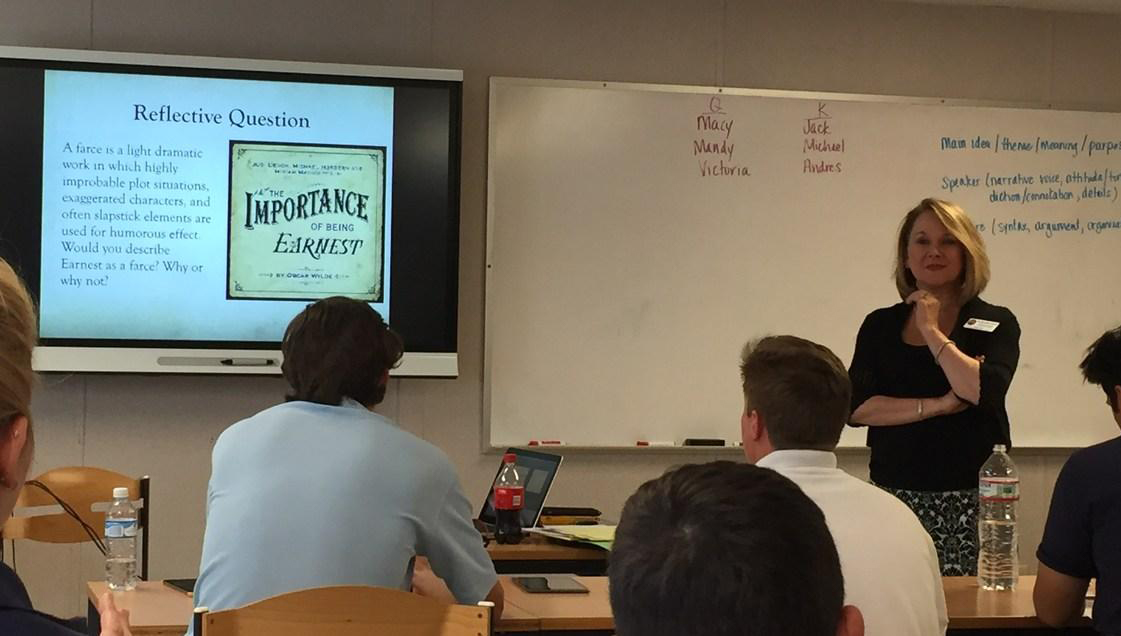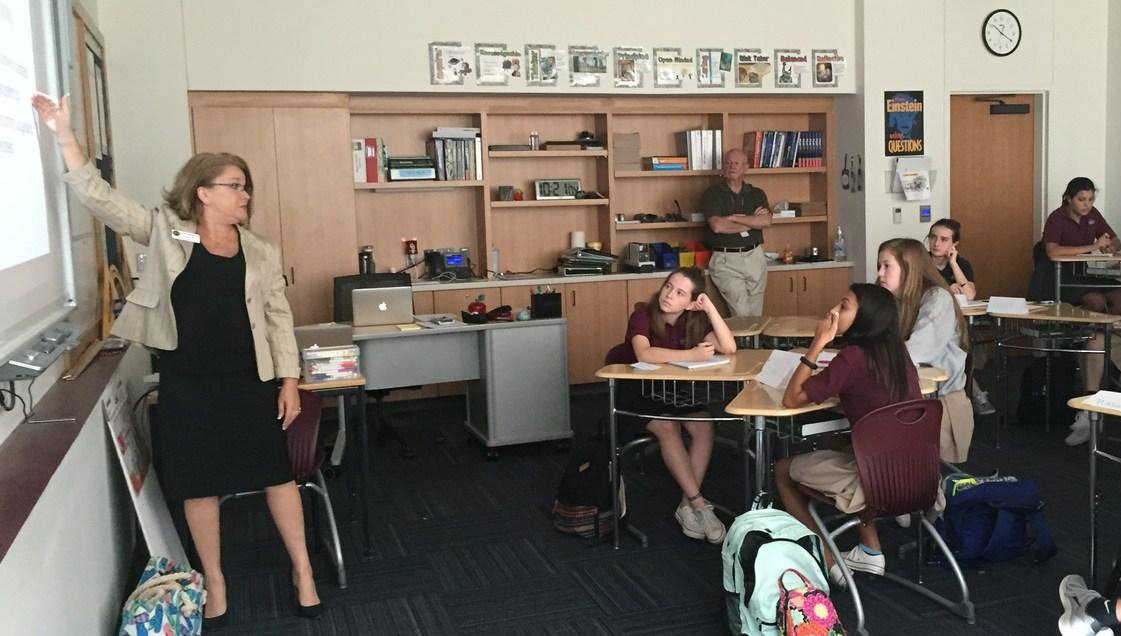In its third year of using a 1:1 device program, Westlake Academy shows no signs of slowing down its innovative use of technology. The school continues to find exciting ways to integrate technology into daily instruction, student projects, schoolwide communication, and more.
Ensuring a Smooth 1:1 Device Transition
Westlake Academy, an International Baccalaureate (IB) charter school in Texas, uses technology to provide an internationally minded, globally focused curriculum to students in grades K-12. When the school initially opened in 2003, technology needs looked quite different than they do today. At first, teachers received individual laptops, while students used shared laptop carts. However, as the school grew and its technology needs changed, school leadership knew it was time to rethink technology distribution and implementation. This was essential, especially considering the school’s IB designation, as the students needed the technology to access online information easily as well as to collaborate with peers around the world.
“We decided to go 1:1 because 21st-century learners needed 21st-century tools,” says Dr. Mechelle Bryson, Executive Director of Westlake Academy.
When school leaders researched technology possibilities, they recognized that individual devices would not only provide students with more personal time with technology but could also be great tools to augment their internationally focused curricula. However, while 1:1 device models were growing in popularity, school leadership knew that part of a successful technology upgrade would include ample input from IT staff and teachers. To facilitate this, and prior to any device rollout, the school established a technology committee, which included technology staff and teachers who represented primary, middle, and high school classes. The committee met several times to exchange ideas and provide a framework for a smooth device rollout.
“With the feedback from our technology committee, we were able to develop a cohesive plan to adapt teaching in classrooms,” explains Maria A. Busico-Flight, Westlake Academy’s Instructional Technology Department Head. “The technology committee’s feedback was essential in order to redesign the way learning content is communicated and to develop a culture of innovation and collaboration through technology.”
In fall 2014, Westlake Academy successfully implemented its 1:1 iPad initiative, which started with iPad minis for grades 1-12 and shared iPad2 carts for kindergarteners. To ensure a seamless implementation, the school’s technology team offered several professional development days throughout the first year. Their purpose was to address any technology issues and to present new ideas and best practices among staff, to leverage technology further in each class. All resources cited during the professional development days were then posted on a blog or shared through various email distribution groups.
“This strategy of sharing information helped us foster a culture of continuous learning and provided teachers with the support they needed to integrate our new digital tools efficiently into all classes,” says Maria.
Rethinking Technology Choices
Westlake Academy’s dedication to a comprehensive training schedule led to a successful 1:1 iPad mini rollout. However, as teachers and students began expanding their use of the devices in the classroom with more apps, they experienced difficulties. This was most notably due to the small screen size and software limitations of the iPad minis. After careful evaluation of the 1:1 program, leaders at Westlake decided to replace iPad minis with iPad Air tablets for students and teachers for the 2016-17 school year. Equipped with larger and more powerful devices, teachers could now finally commit to integrating technology into their classrooms by gaining access to more tools—including powerful apps like Showbie.
“The choice to use Showbie came from our teachers,” says Dr. Bryson, “and school staff and leadership have supported their choice. When leaders place technology in the hands of teachers and ask them to transform classroom instruction, leaders need to provide support tools that help them accomplish this task.”
Prior to the iPad Air deployment, IB Middle Years Programme teacher Elizabeth Nairon introduced Showbie as a workflow management tool and volunteered to train teachers to use the app during professional development days. Teachers were very receptive to Showbie’s all-in-one platform to manage classwork, but because the app was introduced with the iPad mini, it was not widely used; it was difficult to read and annotate documents properly on such a small screen.
“In the first year, only a handful of teachers used the app on a regular basis; but when Showbie was reintroduced to teachers after the iPad Air launch, Showbie took off, because teachers were finally able to use all of Showbie’s features with a more powerful operating system and larger screen,” explains Elizabeth.
Showbie in Action at Westlake Academy
With the iPad Airs in place, the use of Showbie grew substantially. Today, more than half of the school’s teachers use Showbie during instruction. But teachers aren’t the only ones diving into Showbie’s features. Showbie’s ability to create, edit, and submit assignments in one location has also been invaluable to students, especially those managing multiple subjects and reviewing feedback from various teachers.
“Effective feedback is crucial in driving the next steps in instruction,” says Dr. Bryson. “Showbie not only allows our teachers to provide timely feedback but also allows our students to engage in dialogue with our teachers, fostering a deeper understanding of the content.”
Showbie’s ability to simplify students’ daily workload has led to a significant decrease in lost/incomplete assignments and an increased efficiency in classwork turnaround. Maria explains that “students have become great ambassadors for Showbie. If they use Showbie in one classroom and not another, they ask teachers if they can start using the app for assignments.”
Students are also using Showbie to organize one of their most important projects of the school year—the annual Student-Led Conference (SLC). As an IB school, Westlake Academy encourages students to become independent thinkers and take ownership of their learning. The SLCs are designed with this goal in mind. At the SLCs, students present their work to their parents, so parents can see their children’s accomplishments firsthand. Showbie has greatly helped students organize their SLCs, as they can now create a concise digital work portfolio that shows their learning progression in a subject over the course of the year. With Showbie, students no longer have to scramble to find paper assignments to assemble into a physical portfolio at the end of each year. Within minutes, students can organize an entire year’s work in one comprehensive document to show their mastery of a subject.
While students appreciate how Showbie helps them stay organized, teachers are also finding Showbie to be extremely useful for this purpose, even if they have never used technology in this way before. Jill Howard, a science teacher for grade 7, returned to teaching three years ago—after a 20-year hiatus—to a new, technologically advanced learning environment. Though she is still adjusting to incorporating technology in the classroom, Showbie has helped ease the transition.
“Showbie has helped me distribute and collect assignments in one place, cutting down on the amount of papers I have to carry around,” says Jill. “I also like that students have the ability to annotate and edit their work in the app, and that parents can access student accounts if they need to work with them at home.”
Westlake also found Showbie to be highly flexible and an excellent addition to its current communication platform. The school uses a student management system (SMS) as a communication platform for grades and lesson plans, where students can manage their workload and parents can track their progress. Showbie works in concert with the SMS by linking assignments with feedback to grades and lesson plans to give them contextual meaning. Together, these tools provide an excellent resource for students by allowing them to organize their classwork, keep track of deadlines, and track progress in each class/subject.
Training Leaders of Tomorrow, Today
Westlake Academy understands that bringing together the right technology and online tools is essential to ensuring that students develop the skills they need to compete in a global workforce. By working directly with teachers and staff prior to device rollout and letting teachers and students determine the most effective way to incorporate technology into the classroom, the school continues to see an increase in technology integration; it has high hopes for even more uses in the future. Through diligent planning and execution, Westlake Academy has found the right combination of 21st-century tools to prepare its students to become independent thinkers, ready for a global society.